Want to make your food blog stand out on Pinterest? Recipe Rich Pins are your secret ingredient. Here's what you need to know:
- Recipe Rich Pins automatically add key details like ingredients, cooking time, and serving size to your pins
- They boost engagement, often leading to more clicks, saves, and shares
- Rich Pins update automatically when you change your blog post
Quick setup guide:
- Get a Pinterest Business account (it's free)
- Add schema markup to your recipes (use a plugin like Tasty Recipes for WordPress)
- Validate your pins using Pinterest's Rich Pin Validator
- Start pinning and watch your engagement grow
Remember: Rich Pins are just one part of a solid Pinterest strategy. Pair them with great photos and catchy descriptions for best results.
Pro tip: Shopify users can use Recipe Kit to create SEO-friendly recipe cards that work with Rich Pins.
Got questions? Check out our FAQs below for more details on creating and troubleshooting Recipe Rich Pins.
Related video from YouTube
Before You Start
Let's get your kitchen ready for Recipe Rich Pins. This prep work will make your Pinterest cooking experience smooth and tasty.
Setting Up a Pinterest Business Account
You need a Pinterest Business account. It's free and comes with tools to make your recipes pop. Here's how to get one:
- Have a personal Pinterest account? Log in, click the drop-down menu, and pick "Add A Free Business Account".
- No account? Head to pinterest.com/business/create and whip up a new one.
Remember: Using Pinterest for business? You MUST have a business account. It's in Pinterest's rulebook.
Website Setup Steps
Now, let's prep your website:
- Add structured data (schema markup) to your site. It's like a recipe card for search engines.
- Using WordPress? Plugins like Tasty Recipes or WP Recipe Maker can add schema markup automatically.
- Make sure your schema follows Google's Structured Data Guidelines. This helps with Pinterest AND Google rich snippets.
Bjork from Food Blogger Pro says:
"Using schema markup on your site increases the chances that search engines will show rich snippets for your site, which increases the CTR for search results."
Recipe Kit Setup
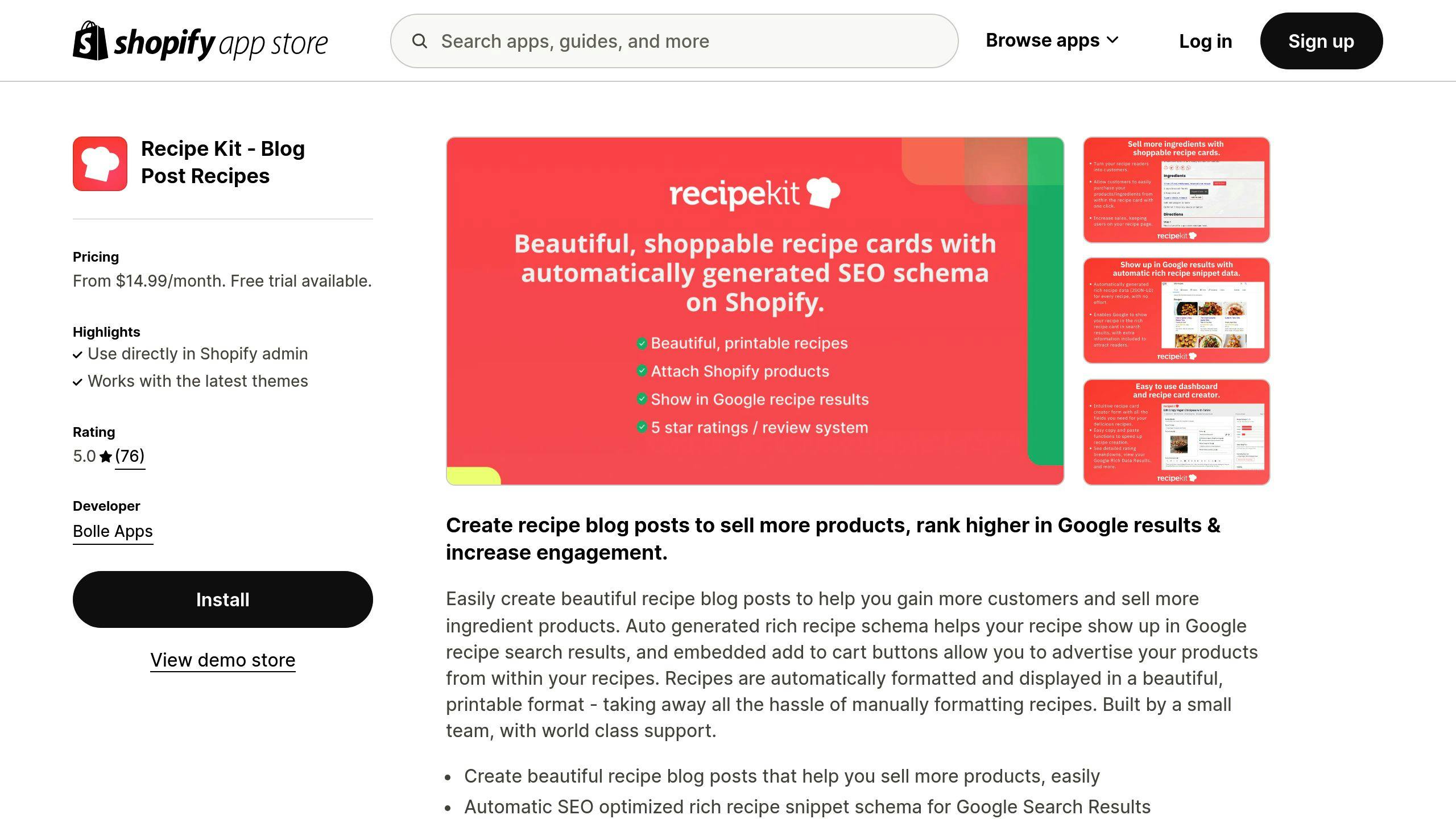
Got Shopify? Recipe Kit makes Pinterest-friendly recipe cards a breeze:
- Install Recipe Kit from the Shopify App Store.
- Create recipe cards with ingredients, instructions, and nutrition info.
- Recipe Kit adds schema markup automatically.
Recipe Kit's Starter Plan ($14.99/month) includes unlimited recipes and auto-generated SEO rich snippets. Perfect for kickstarting your Recipe Rich Pins journey.
How to Set Up Recipe Rich Pins
Want to make your food blog pop on Pinterest? Recipe Rich Pins are your secret ingredient. Here's how to whip them up:
Adding Recipe Code
First, you need to sprinkle some special code into your blog posts. It's like adding seasoning to your digital dish:
1. Pick a recipe plugin
If you're on WordPress, grab a plugin like Tasty Recipes or WP Recipe Maker. These bad boys automatically add the code Pinterest needs.
2. Fill in the blanks
When you're writing up a new recipe, your plugin will give you fields to fill out. Don't skimp on the details:
- Recipe title
- Ingredients
- Cooking time
- Serving size
- Diet info (if it's a thing)
- Ratings (once people start drooling over your creations)
3. Double-check your work
After you hit publish, take a peek at your page source. Look for some fancy-looking code called JSON-LD. It should be hanging out between <script type="application/ld+json"> tags.
Shopify user? Lucky you! Recipe Kit does all this heavy lifting for you.
Getting Pinterest's Thumbs Up
Now that your recipe's all dressed up, it's time to show it off to Pinterest:
- Head to the Pinterest Rich Pins Validator page.
- Paste in the URL of one of your recipe posts.
- Hit that "Validate" button.
- If all looks good, you'll see an "Apply" button. Smash it!
- Sit tight. Pinterest usually gives the green light within a day.
Making Sure It's Working
Once Pinterest gives you the nod, it's time to check your handiwork:
- Pin one of your recipes.
- Look for extra info like ingredients and cooking time on the pin.
- Check it out on your phone too.
- Keep an eye on your Pinterest Analytics to see how these souped-up pins are doing.
Heads up: It might take a day for your Recipe Rich Pins to start showing off. If you don't see the extra info right away, give it some time to marinate.
sbb-itb-05158ac
Fixing Common Problems
Even top-notch chefs hit snags. The same goes for Recipe Rich Pins. Let's tackle some common issues and get your pins looking tasty again.
Code Error Fixes
Sometimes, the magic happens in the code. Here are typical code problems and their solutions:
Duration Dilemma
Pinterest can be fussy about cooking time formats. If your dt-duration value isn't showing up, try this:
- Find your time tag in the HTML.
- Switch from
datetime="15M"todatetime="PT15M".
It should look like this:
<time class="dt-duration" datetime="PT15M">15 minutes</time>
A Stack Overflow user shared: "I got it working by changing the datetime value to <time class="dt-duration" datetime="PT15M">15</time>."
Schema Struggles
If Pinterest misses your recipe details, check your schema markup. Use the h-recipe microformat or JSON-LD that Pinterest likes.
Server Shenanigans
Your server might be blocking Pinterest's bot. If the Rich Pin Validator can't get data from your URL, check your server settings or ask your host for help.
Pin Display Issues
When your pins look off, try these fixes:
Description Discrepancies
Pinterest might prioritize your OpenGraph tags over other descriptions. The WordPress.org Support Team noted this issue with Yoast SEO.
To fix:
- Check your
og:descriptionmeta tag. - Make it match your desired Pinterest description.
- Use the Pinterest validator to check what's being fetched.
Unresponsive Rich Pins
If your Rich Pins seem MIA, don't sweat it. It could be a Pinterest hiccup or a broken link. Here's what to do:
- Check your website links.
- Make sure your site is up.
- Clear your website cache if you use a caching plugin.
- Wait up to 24 hours for Pinterest to find your updated meta data.
One expert says: "If your rich pins aren't working, there's a problem with your Open Graph data on your website."
Remember, Pinterest needs time to process changes. It can take up to 24 hours for your Rich Pins to update after you've made fixes. If you're still stuck, reach out to Pinterest Support for extra help.
With these tips, you'll have your Recipe Rich Pins looking delicious in no time. Now, let's make those pins even more appetizing.
Tips for Better Recipe Pins
Want your Recipe Rich Pins to stand out on Pinterest? Here's how to make them irresistible.
Improving Pin Data
Your recipe's success starts with the details:
Titles That Make Mouths Water: Use up to 100 characters to describe your dish. Instead of "Chocolate Cake", go for "Decadent Double Chocolate Fudge Cake with Salted Caramel Drizzle".
Descriptions That Sell: You've got 500 characters. Hook readers in the first 50-60, then highlight what makes your dish special. Mention key ingredients, cooking methods, or perfect occasions.
Keywords Matter: Pinterest is a search engine. Use relevant keywords in your title and description. If you're sharing a "Vegan Lentil Soup", make those words stand out.
Numbers Tell a Story: Include cooking time, servings, and calories. "30-Minute Weeknight Pasta (Serves 4, 350 cal/serving)" says a lot quickly.
Highlight Special Features: Is it gluten-free? Keto-friendly? One-pot? Say so in your description.
Keeping Pins Fresh
Fresh pins perform better:
Seasonal Updates: Refresh your pins with the seasons. That pumpkin spice latte pin will shine in fall, not July.
Tweak and Repin: Improved your recipe? Update your pin! Rich Pins automatically pull new info from your site.
Engage: Answer questions on your pins. It boosts visibility and keeps your content relevant.
Track What Works: Use Pinterest Analytics to see which Recipe Rich Pins perform best. Do more of what works, fix what doesn't.
Remember, Pinterest is all about visuals. Your Rich Pin data is crucial, but it's the image that stops scrollers. Use high-quality photos that make users hungry.
"Rich Pins show metadata right on the Pin itself, giving Pinners a richer experience and increasing engagement." - Pinterest
Wrap-Up
Recipe Rich Pins are a game-changer for food bloggers on Pinterest. They're like a secret sauce that makes your pins stand out to users and search algorithms. Here's what you need to know:
Rich Pins boost engagement. They show key recipe details right on the pin, giving users a sneak peek. This extra info often leads to more clicks, saves, and shares. Some food bloggers have seen their pin interactions nearly triple after switching to Rich Pins.
They're also SEO powerhouses. The extra metadata helps your recipes show up more easily on Pinterest and beyond. It's like giving your content a megaphone in a noisy room.
One of the coolest features? Rich Pins update automatically when you change your blog post. No more outdated info floating around Pinterest!
So, what should food bloggers do next?
1. Set up a Pinterest Business account
It's free and gives you access to useful analytics.
2. Prep your website
Use a plugin like Tasty Recipes or WP Recipe Maker to add the needed schema markup to your posts.
3. Create Rich Pins
Use Pinterest's Rich Pin Validator to get your pins approved. It usually takes less than a day.
4. Check your work
After approval, pin a few recipes and make sure everything looks right.
5. Keep creating
Pinterest loves fresh content, so keep updating your recipes and making new ones.
Remember, Rich Pins are just one part of your Pinterest strategy. Pair them with great images, catchy descriptions, and regular pinning for best results.
For Shopify users, Recipe Kit offers an easy way to create shoppable, SEO-optimized recipe cards that automatically generate the schema needed for Rich Pins. It's like having a helper in your Pinterest kitchen!
FAQs
Let's dive into some common questions about Recipe Rich Pins on Pinterest:
Does Pinterest still use rich pins?
You bet! Pinterest is all-in on Rich Pins, including Recipe Rich Pins. They're a game-changer for food bloggers and recipe creators. Here's the deal:
Rich Pins are alive and kicking on Pinterest. They pull data straight from your website, giving Pinners the juicy details right on the pin. For recipes, we're talking ingredients, cooking time, and serving size.
Pinterest puts it this way:
"Rich Pins show metadata right on the Pin itself, giving Pinners a richer experience and increasing engagement."
So if you're not on the Rich Pin train yet, you're leaving some serious engagement on the table.
How to create recipe rich pins?
Whipping up Recipe Rich Pins is a piece of cake. Here's how:
1. Add rich meta tags
Think of these as the secret sauce for your pins. Sprinkle them on your recipe pages.
2. Include key details
Your Rich Pins will show off:
- Recipe title
- Serving size
- Cooking time
- Ratings
- Diet preferences
- Ingredient list
3. Use a recipe plugin
On WordPress? Plugins like Tasty Recipes or WP Recipe Maker can do the heavy lifting, adding those meta tags for you.
4. Validate and apply
Run your work through Pinterest's Rich Pins Validator. Once you get the thumbs up, your pins will start flaunting all that extra info.
Here's a cool bit: Rich Pins update automatically when you change your blog post. Tweak that lasagna recipe, and your pin follows suit - no extra work needed.
