Automatic Recipe Schema on Shopify
Looking to display your store's recipes on Google? Pages that display as rich results with recipe schema data see an 82% higher click-through rate compared to non-rich result pages!
Implementing recipe schema markup is crucial, but it can be a tedious and time-consuming process. Fortunately, Recipe Kit automatically generates and maintains recipe structured data when you create a recipe on your Shopify store.
Learn more about how recipe structured data works, and how it helps you grow your website (and increase product sales) with hungry visitors.
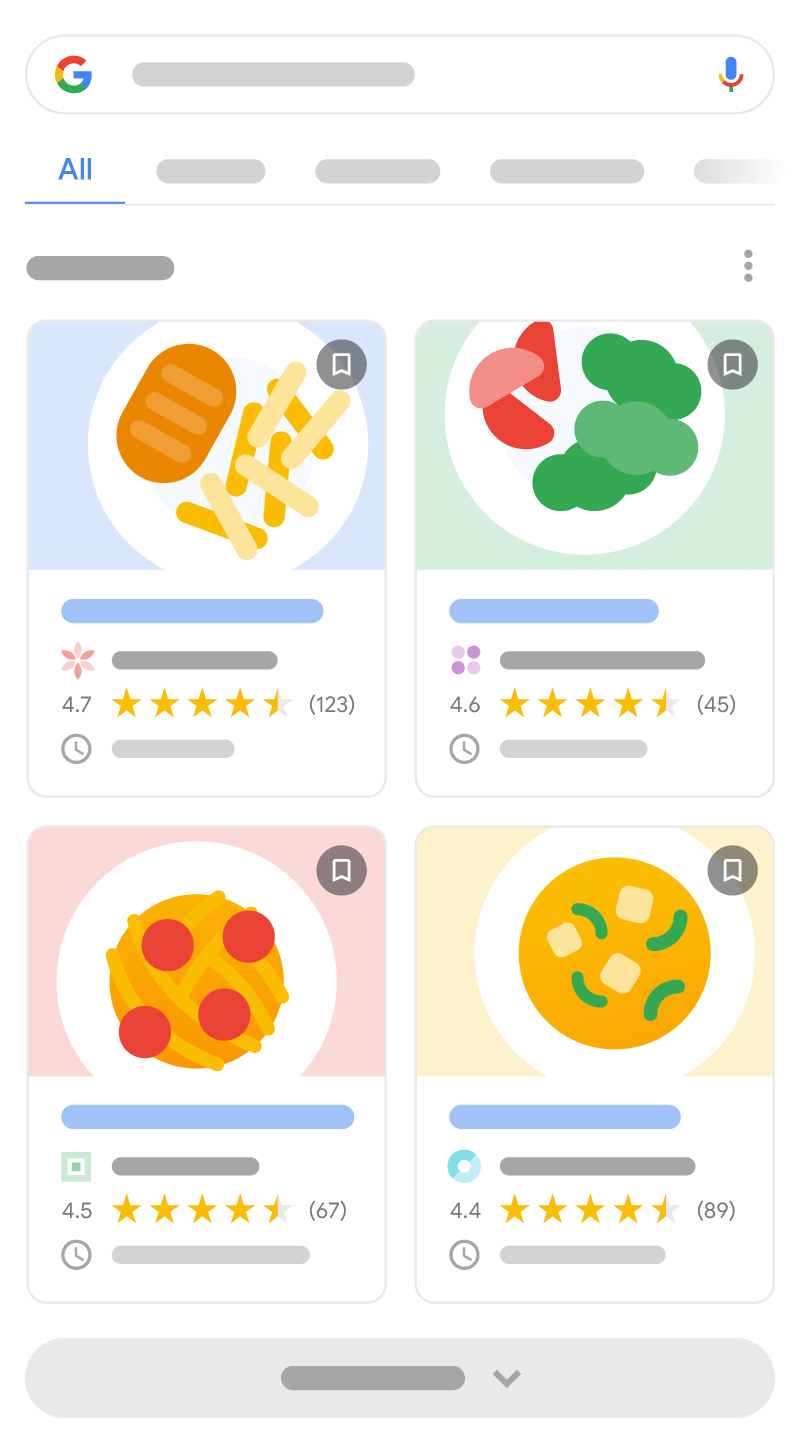
What is Google's rich recipe schema?
Google (and other search engines) now display recipes (and some other specific page types) in a special manner, usually with additional information. These recipes are easy to scan for users, and typically come with a higher engagement rate than a standard search result in Google.
The issue: Google requires you to manually add recipe schema data to your website for each and every recipe. This is a time consuming process.
Recipe Kit makes this far easier by automatically generating this recipe structured data for you when you create a recipe in the app. The schema data is formatted exactly how Google requests it, and enables your recipes to start showing up in Google search results with extra information like recipe ratings, ingredients, cuisine, etc.
Photo from the Google Search Central website.
"Recipe structured data helps users find your recipe content by telling Google about your recipe with structured data. When you provide information such as reviewer ratings, cooking and preparation times, and nutrition information, Google can better understand your recipe and present it to users in interesting ways. Recipes can appear in Google Search results and Google Images."
- from Google's Structured Data Documentation
Just by adding the Recipe Kit app to your Shopify content marketing strategy, you can:
- Easily create beautiful, printable recipe cards for your Shopify blog posts
- Have Recipe Kit auto-generate all the necessary recipe schema data
- Ensure your recipes appear in Google search results with rich snippets, like the recipe carousel, ratings, and more
This can make a significant difference in your organic visibility and traffic. One website saw a 51% drop in mobile clicks after accidentally removing their recipe structured data, even though their regular rankings were unaffected - what a big difference!
FAQs about Recipe Structured Data
Can I manually add recipe schema without an app?
Absolutely you can add the recipe schema to your website by yourself - the issue is that adding this structured data requires editing your theme code; which most store owners are not too keen on doing. You could get a developer to make a custom implementation, but that will still likely require adding the recipe data to an external part of your site (eg. in metafields) alongside writing your recipe in your blog post which means double the writing/effort just to generate the structured data.
Recipe Kit essentially does this all for you, and also adds a ton of other great features like printable recipe cards (that look fantastic), add to cart buttons, analytics, and more.
Does adding structured data guarantee that my recipe will show in recipe search results?
Unfortunately Google doesn't guarantee anything in regards to whether or not they will show your recipe as a rich recipe snippet or not. Their only claim towards this is that filling out the structured data gives your recipe the opportunity to be shown in rich recipe results; without this recipe structured data, there is no chance for your recipe to show in recipe carousels, etc. in Google search results.
How does structured data affect recipe search result rankings?
While Google doesn't state that rankings are changed with structured data, if your recipe shows up in the recipes carousel at the top of the search results page, it will surely come with higher page visits. In general, recipes with these rich results can increase the click-through rate (CTR) and overall organic traffic to the website,
especially on mobile where the recipe carousel is often the most
prominent result above the regular blue links.
How do I test my recipes for structured data?
Once you implement recipe structured data, ensuring you test it for missing properties is very important. Missing a required field like the recipe image means Google will simply not show your recipe in a rich result, no matter what.
Google provides a great, free, rich result testing tool here: https://search.google.com/test/rich-results
Recipe Kit also comes with a free testing tool here, which comes with a bunch of cool features that Google's doesn't have: https://getrecipekit.com/pages/recipe-schema-testing-tool
Make sure you sign up for Google's Search Console tools, as well, as they will send you email updates if your recipes are missing properties or have an error somewhere.
Add automatic recipe structured data to your Shopify store, easily.
Automatic recipe structured data, beautiful recipe cards, and shoppable ingredient buttons make your recipe blog magic, helping you sell more products immediately.
