Want to boost sales and engage customers on your Shopify store? Shoppable recipe cards are your secret ingredient. Here's what you need to know:
- Shoppable recipe cards let customers add ingredients to their cart directly from recipes
- They're SEO-friendly and can increase average order value by up to 30%
- You can easily add them using apps like Recipe Kit, Bloggle, or BentoSMB Recipes
To get started:
- Set up a recipe blog on your Shopify store
- Choose and install a recipe card app
- Create your first recipe, linking ingredients to products
- Optimize for mobile and track performance
Quick Comparison of Recipe Card Tools:
| Tool | Key Features | Price Range |
|---|---|---|
| Recipe Kit | SEO optimization, analytics | $14.99 - $22.99/month |
| Bloggle | Full blogging suite | $25 - $49/month |
| BentoSMB Recipes | Free plan available | Free - $15/month |
By adding shoppable recipe cards, you'll give customers a reason to spend more time on your site and add more items to their cart. It's a simple way to cook up more sales for your Shopify store.
Related video from YouTube
Prepare Your Shopify Store

Let's get your Shopify store ready for shoppable recipe cards. This prep work will make integration a breeze and boost your recipes' impact.
Add a Recipe Blog
First, create a home for your recipes:
- Log into Shopify admin
- Go to Online Store > Blog posts > Manage blogs
- Click Add blog and name it "Recipes"
- Hit Create blog
Now, make sure customers can find it:
- Head to Online Store > Navigation
- Open your main menu
- Add a "Recipes" menu item
Quick Tip: Boost your SEO by adding relevant keywords to your blog description.
Sort Your Products
Organizing products makes linking them to recipe ingredients a snap. Here's how:
- Use Collections for broad groups
- Add Tags for specific categories
For example:
| Collection | Tags |
|---|---|
| Baking Essentials | Flour, Sugar, Baking Powder |
| Spices | Salt, Pepper, Cinnamon |
| Fresh Produce | Apples, Bananas, Carrots |
To create a new collection:
- In Shopify admin, go to Products > Collections
- Click Create collection
- Pick Automated or Manual
Automated collections save time, while manual ones give you more control.
Update Store Settings
Before adding recipe cards, double-check these settings:
-
Make sure blogging is on in your theme
- Go to Online Store > Themes > Customize
- Check that the blog feature is active
-
Boost your SEO
- Head to Online Store > Preferences
- Update your homepage title and meta description
-
Make recipes easy to find
- Review your store's menu structure
- Consider adding a "Recipes" link to your main navigation
With these steps done, you're all set to start adding shoppable recipe cards to your Shopify store!
Add Recipe Card Tools
Now that your Shopify store is ready, let's add tools to create shoppable recipe cards. We'll explore your options and set you up with a powerful recipe management app.
Recipe Apps Overview
Here's a quick look at the main recipe card apps for Shopify:
| App Name | Key Features | Best For |
|---|---|---|
| Recipe Kit | SEO optimization, shoppable ingredients, customizable designs | Food-focused stores wanting simplicity and SEO boost |
| Bloggle | Comprehensive blogging suite, SEO tools, product embedding | Stores needing a full-featured blog solution |
| BentoSMB Recipes | Free plan available, manual code insertion | Budget-conscious stores comfortable with some coding |
Recipe Kit stands out for its focus on creating shoppable, SEO-friendly recipe cards that work well with Shopify stores.
Set Up Recipe Kit
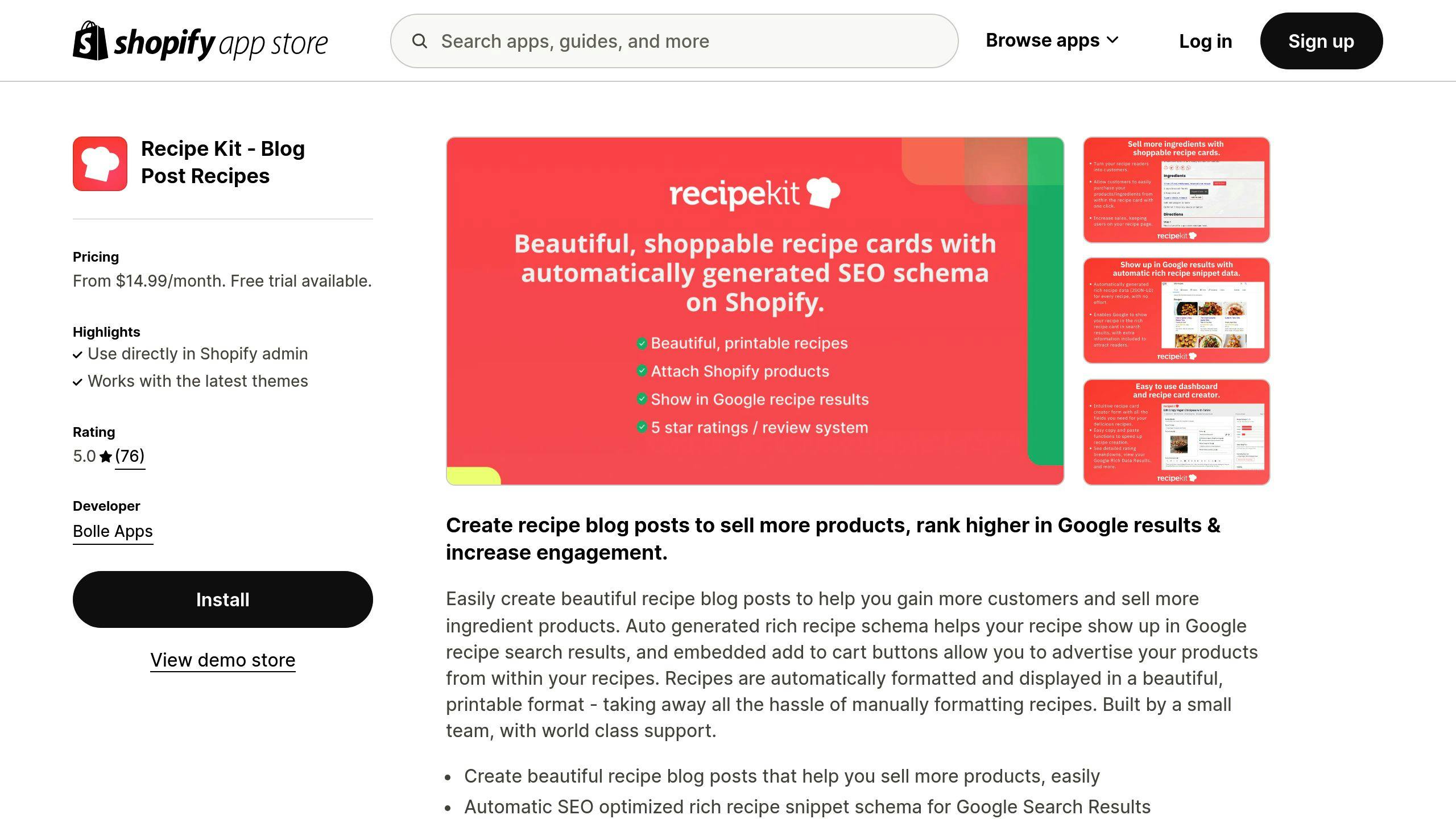
Here's how to set up Recipe Kit on your Shopify store:
- Find "Recipe Kit" in the Shopify App Store
- Click "Add app" and install
- Open Recipe Kit from your Shopify admin panel
- Pick your plan - Starter or Business (both have a 7-day free trial)
- Use the onboarding wizard to connect products and customize settings
Adjust Your Settings
Fine-tune your Recipe Kit settings:
- Pick from 4 recipe card designs or make your own
- Turn on auto-generated rich snippets for better search visibility
- Set up rules to link ingredients to your store products
- Configure sharing options for Pinterest and Facebook
"Our users have seen up to a 30% increase in average order value when customers interact with shoppable recipe cards." - Patrick Bollenbach, Recipe Kit founder
Use Recipe Kit's analytics to see which recipes perform best. This info can help shape your content strategy.
Make Your First Recipe Card
Let's dive into creating your first shoppable recipe card with Recipe Kit. It's easier than you might think, and it's a great way to boost sales while giving your customers something useful.
Build Your Recipe
Start by opening Recipe Kit in your Shopify admin and clicking "Create A New Blog Post". Give your recipe a catchy title and a quick description, then hit "Create Blog Post".
Now, fill in the details:
- Add the recipe author, cooking time, and number of servings
- Use the built-in nutrition calculator for accurate info
- List out your ingredients (be specific with amounts)
- Write clear, step-by-step instructions
"Think about explaining the recipe to a friend over the phone. Keep it simple and clear." - Patrick Bollenbach, Recipe Kit founder
Connect Products to Ingredients
Here's where your recipe becomes a sales tool:
1. Link ingredients to products
Click "Attach Shopify Product" next to each ingredient and pick the matching product from your store.
2. Set up smart linking
Use Recipe Kit's rules to automatically link common ingredients. This'll save you time on future recipes.
3. Add product alternatives
Give options for different diets or preferences. More options mean more potential sales.
Here's a quick example:
| Ingredient | Product Link | Alternative |
|---|---|---|
| Flour | All-Purpose Flour | Gluten-Free Flour |
| Sugar | White Sugar | Coconut Sugar |
| Butter | Salted Butter | Vegan Butter |
Check and Publish
Before you hit publish:
- Preview your recipe on desktop and mobile
- Test the shopping experience - click through like a customer would
- Check the auto-generated rich snippets for SEO
- Publish to your "Recipes" blog and share on social media
And there you have it - your first shoppable recipe card is ready to go!
sbb-itb-05158ac
Make Your Recipes Work Better
You've created shoppable recipe cards. Great! Now let's make them even better. We'll look at how to optimize for different devices, improve user experience, and track performance.
Check Mobile Display
Over half of web traffic comes from mobile devices. So your recipes need to look good on phones and tablets. Here's how:
- Make buttons and links easy to tap
- Compress images for faster loading
- Use short paragraphs and bullet points
"Mobile optimization isn't just shrinking content. It's about creating an intuitive, enjoyable experience for on-the-go users." - Patrick Bollenbach, Recipe Kit founder
Test User Experience
Want to make sure customers can use your recipes easily? Try these:
- Use heat mapping tools like HotJar to see how users interact with your pages
- Ask customers for feedback directly
- Check if users finish recipes or quit halfway
Here's what to look for when testing:
| Test This | Ask This |
|---|---|
| Navigation | Can users find recipes easily? |
| Readability | Is text clear on all devices? |
| Interactivity | Do 'Add to Cart' buttons work well? |
| Loading Speed | Do pages load fast, especially on mobile? |
Monitor Recipe Usage
If you're on Recipe Kit's Business plan, you get access to a powerful analytics dashboard. Here's how to use it:
1. Enable Recipe Analytics
Open the Recipe Kit app, go to "Recipe Analytics", and click "Enable Analytics".
2. Key Metrics to Watch
- How many views each recipe gets
- How often people add ingredients to their cart
- How long people spend on recipe pages
3. Use Insights to Improve
Look at your data to find:
- Your most popular recipes (make more like these!)
- Recipes with lots of views but few conversions (fix their product links)
- Which ingredients people add to their carts most often
The analytics update every hour, so check back often for the latest info.
Recipe Tools Comparison
Let's compare the top tools for adding shoppable recipe cards to your Shopify store.
Key Features
Here's what the popular recipe card tools offer:
| Feature | Recipe Kit | Bloggle | BentoSMB Recipes | Recipe Stack |
|---|---|---|---|---|
| SEO Optimization | ✓ | ✓ | ✓ | ✓ |
| Shoppable Ingredients | ✓ | ✓ | ✓ | ✓ |
| Customizable Designs | ✓ | ✓ | ✓ | ✓ |
| Nutrition Calculator | ✓ | - | ✓ | - |
| Mobile App | - | - | - | ✓ |
| Free Plan | - | - | ✓ (first 5 recipes) | - |
| Analytics | ✓ | - | - | ✓ |
Recipe Kit shines with SEO-optimized cards and analytics. Recipe Stack? It's got a mobile app. And if you're just dipping your toes in? BentoSMB Recipes lets you start for free.
Pricing Breakdown
Now, let's talk money:
| Tool | Price Range | Free Trial |
|---|---|---|
| Recipe Kit | $14.99 - $22.99/month | 7 days |
| Bloggle | $25 - $49/month | Not specified |
| BentoSMB Recipes | Free - $15/month | Always free for first 5 recipes |
| Recipe Stack | $14 - $99/month | Not specified |
Recipe Kit sits in the middle, price-wise, and throws in a 7-day free trial. As Patrick Bollenbach, Recipe Kit's founder, puts it: "Recipe Kit is laser-focused on making blog recipes that drive sales."
When picking your tool, keep these in mind:
- Does it play nice with your Shopify cart?
- Can you make it look like "you"?
- Is it easy to use - for you AND your customers?
- If things go wrong, will someone have your back?
Choose wisely, and you'll be whipping up shoppable recipes in no time!
Wrap-Up
Adding shoppable recipe cards to your Shopify store can boost engagement and drive sales. Let's recap the key points and look at your next steps.
Next Steps
Here's how to get started with shoppable recipe cards:
1. Pick your tool
Choose an app that fits your needs and budget. Here's a quick comparison:
| App | Focus | Price |
|---|---|---|
| Recipe Kit | SEO, sales | $14.99 - $22.99/month |
| Bloggle | Full blogging | $25 - $49/month |
| BentoSMB Recipes | Budget-friendly | Free - $15/month |
Recipe Kit stands out for SEO and shoppable features. As its founder Patrick Bollenbach says:
"Recipe Kit is laser-focused on making blog recipes that drive sales."
2. Set up your recipe blog
Create a space for recipes in your Shopify store. Add it to your main menu so customers can find it easily.
3. Make your first recipe card
Start with a popular recipe using your products. Remember to:
- Link ingredients to your store items
- Use great photos
- Write clear instructions
4. Boost search and sales
Use SEO features like rich snippets. Recipe Kit users have seen big improvements in search visibility with these.
5. Track and improve
See which recipes do best. Recipe Kit's Business plan shows recipe views, add-to-cart rates, and time on page.
6. Get your audience involved
Share recipes on social media and in emails. Ask customers to try them and share results.
FAQs
Here are some common questions about adding shoppable recipe cards to your Shopify store:
How do I add recipes to my Shopify website?
Adding recipes to your Shopify website is easy with the Recipe Kit app. Here's how:
- Create a "Recipes" blog in your Shopify admin
- Add the blog to your store's navigation
- Install the Recipe Kit app
- Select and customize your recipe card design
- Create your recipes
- Save and publish your recipes
"A dedicated recipe section improves user experience and boosts SEO", says Patrick Bollenbach, founder of Recipe Kit.
For the best results:
- Use high-quality images for each recipe
- Link ingredients directly to your store products
- Include clear, step-by-step instructions
- Optimize your recipe titles and descriptions for search engines
Recipe Kit offers features like automatic SEO rich snippets and analytics. These help your recipes perform better in search results and drive more sales.
| Recipe Kit Plan | Key Features | Price |
|---|---|---|
| Starter | Unlimited recipes, SEO optimization, 4 designs | $14.99/month |
| Business | All Starter features + Shoppable recipes, Analytics | $22.99/month |
Both plans come with a 7-day free trial. You can test the features before you commit.
