- Shoppable Recipes: Allow customers to add ingredients to their cart directly from the recipe.
- SEO Optimization: Use structured data to improve visibility on Google.
- Customizable Design: Match recipe cards to your brand’s style.
- Performance Tracking: Monitor page views, add-to-cart rates, and sales.
- User-Friendly Features: Mobile-friendly design and U.S. measurement standards.
Top Pick: Recipe Kit
This app integrates with Shopify, offers shoppable recipes, analytics, and SEO tools. Plans start at $14.99/month with a 14-day free trial.
Quick Comparison Table:
| Feature | Recipe Kit Essentials | Recipe Kit Advanced | Recipe Kit Enterprise |
|---|---|---|---|
| Monthly Price | $14.99 | $24.99 | $84.99 |
| Shoppable Recipes | ✓ | ✓ | ✓ |
| SEO Optimization | ✓ | ✓ | ✓ |
| Analytics | - | ✓ | ✓ |
| Custom Styling | - | - | ✓ |
Start with the Advanced Plan for the best balance of features and value.
Key Features of Recipe Apps
Product Links in Recipes
Shoppable recipes turn regular recipe content into a sales driver. By linking ingredients directly to store products, users can add items to their cart without leaving the recipe page. This feature taps into the moment readers feel inspired to try a recipe, making it easier for them to act on that impulse.
Recipe Kit includes a shoppable recipe feature that allows direct product linking. Stores like Rumi Spice have found this feature incredibly effective. As they put it: "Ability to add your products straight to a shopping cart through the app. Genius." Besides boosting sales, structured data can enhance search engine visibility, driving even more traffic to your recipes.
Search Engine Results
Using recipe schema markup is a game-changer for search visibility. Structured data helps your recipes stand out in Google’s recipe carousels and rich results, presenting them in a more engaging way to potential customers.
"Recipe structured data helps users find your recipe content by telling Google about your recipe with structured data. When you provide information such as reviewer ratings, cooking and preparation times, and nutrition information, Google can better understand your recipe and present it to users in interesting ways. Recipes can appear in Google Search results and Google Images." - Google's Structured Data Documentation
Design Options
The design of your recipe cards should reflect your brand while staying easy to read. Important design features include:
- Customizable color schemes
- Font options to match your style
- Multiple layout templates
- Mobile-friendly designs
- Flexible image placement
Performance Tracking
Analytics tools provide insights into how well your recipes perform by tracking key metrics:
| Metric | What It Measures | Why It Matters |
|---|---|---|
| Page Views | Recipe popularity | Highlights your most engaging content |
| Add-to-Cart Rate | Purchase intent | Shows how effectively recipes drive sales |
| Time on Page | Reader engagement | Reflects the quality of your content |
| Click-through Rate | Search performance | Tracks how well your SEO is working |
U.S. Market Standards
For U.S.-based users, recipe apps should automatically handle:
- Imperial measurements (cups, ounces, pounds)
- Fahrenheit temperature settings
- U.S. date formats (MM/DD/YYYY)
- USD pricing (e.g., $14.99)
- American spelling conventions
An example of success comes from Brew and Feed. The owner shared: "This app is the best way I engage my customers. Publishing a recipe is quick and easy and the styling on my website is beautiful."
Recipe Kit Features for Shopify Stores
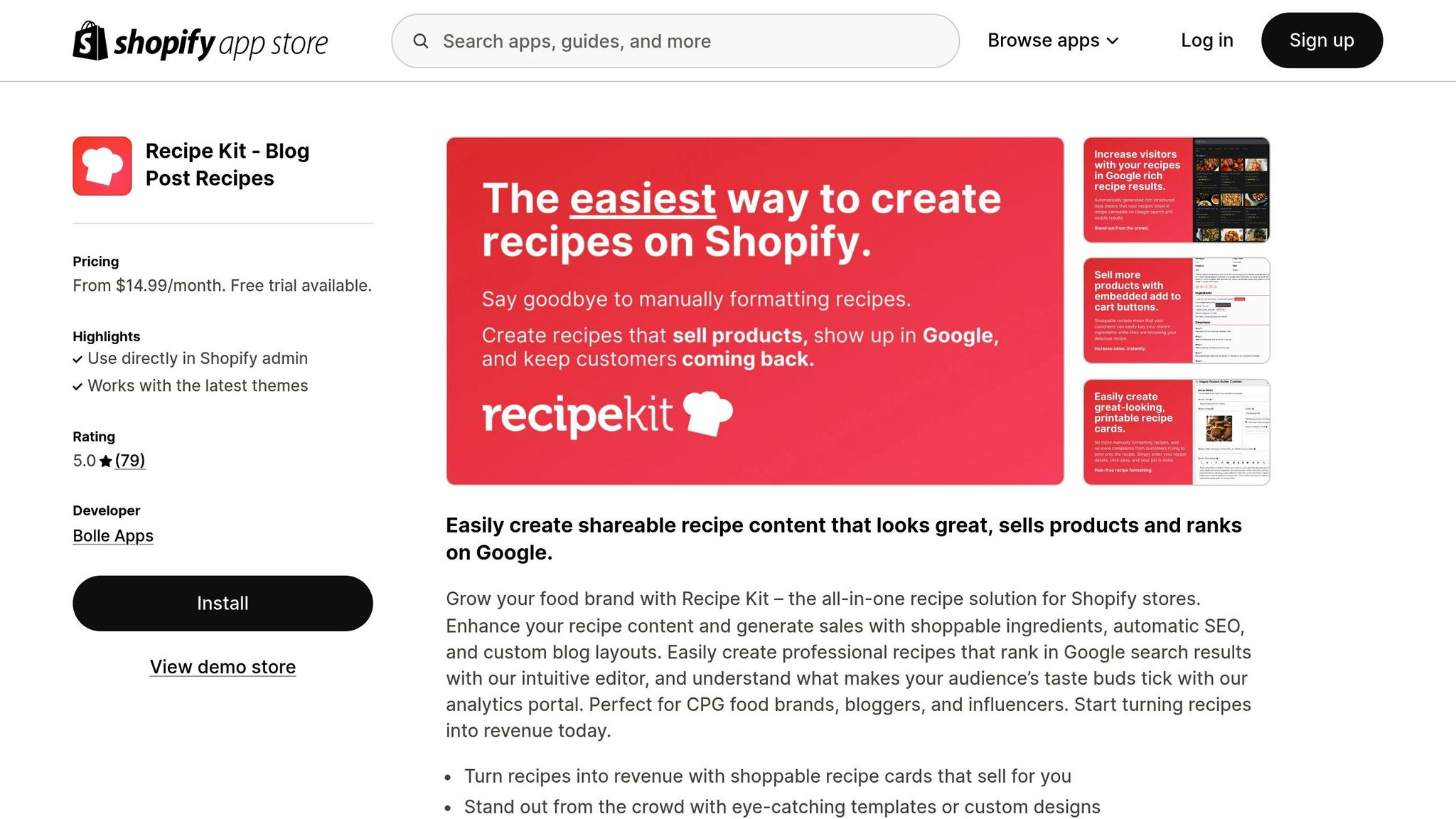
Shopify Store Integration
Recipe Kit connects directly with your Shopify admin panel, letting you create unlimited recipe cards optimized for search engines - all from your dashboard.
Maimoa Creative (February 24, 2025) shared their experience:
"I love how easy it is to use and integrate with my website, and how it creates Google Rich content for my recipes that perform better in Google Search results. Thank you! Highly recommend."
The platform includes four recipe card templates that can be customized to match your store's branding. This keeps your design consistent while enhancing usability.
Recipe Kit also improves the shopping experience by integrating purchasing options directly into the recipes.
Direct Purchase Options
With Recipe Kit, your recipes become powerful sales tools. The shoppable recipe feature enables customers to buy ingredients with just one click, seamlessly adding items to their cart. This can increase both impulse purchases and average order value.
Adelina Social Goods (August 14, 2024) said:
"This app does just what we need it to do! It's easy to use and makes it a breeze for people to purchase products from our blog posts, fulfilling the core objective."
Some key shopping features include:
| Feature | Description |
|---|---|
| One-Click Purchase | Add ingredients directly to the cart from recipe cards |
| Product Linking | Link each ingredient to its corresponding store product |
| Cart Integration | Works seamlessly with Shopify's shopping cart |
| Mobile Shopping | Full functionality across all devices |
Data and Reports
Beyond its design and shopping tools, Recipe Kit provides analytics to help you track how your recipes are performing. The Business Plan includes tools that monitor:
- Recipe page views
- Add-to-cart conversion rates
- Product sales generated from recipes
- Customer engagement metrics
Five Plus Foods Pty Ltd (January 14, 2025) shared their thoughts:
"A really user friend app for website building beginners like me. The guys are great at communication - super response and helpful with any issues I've had, or help I've needed."
Recipe Kit for Shopify Stores (with Google Schema Data ...
sbb-itb-05158ac
Recipe Kit Cost and Plans
Recipe Kit offers three pricing options, all starting with a 14-day free trial.
Plan Comparison
| Feature | Essentials Plan | Advanced Plan | Enterprise Plan |
|---|---|---|---|
| Monthly Price | $14.99 | $24.99 | $84.99 |
| Annual Price (with savings) | $153 (15% off) | $240 (20% off) | $814 (20% off) |
| Unlimited Recipes | ✓ | ✓ | ✓ |
| Product-Ingredient Linking | ✓ | ✓ | ✓ |
| SEO Rich Snippets | ✓ | ✓ | ✓ |
| Recipe Designs | 4 templates | 4 templates | 4 templates + custom styling |
| Add-to-Cart Buttons | - | ✓ | ✓ |
| Multiple Direction Images | - | ✓ | ✓ |
| AI Recipe Generation | - | ✓ | ✓ |
| Recipe Analytics | - | ✓ | ✓ |
| 1-on-1 Consultation | - | - | ✓ |
| Priority Support | - | - | ✓ |
This table breaks down the main differences between the plans. Here's a quick summary of what each offers:
- Essentials Plan ($14.99/month): Perfect for small or new brands, it covers all the basics like unlimited recipes, product-ingredient linking, and SEO-rich snippets.
- Advanced Plan ($24.99/month): Adds tools to boost conversions and track performance, such as add-to-cart buttons, recipe analytics, and AI-powered recipe generation.
- Enterprise Plan ($84.99/month): Includes everything in the Advanced Plan plus personalized consultations, custom styling options, and priority support.
Plans are billed every 30 days in USD. Opting for annual billing saves you up to 20% on the Advanced and Enterprise plans. For most food brands, the Advanced Plan hits the sweet spot, offering a balance of features and value. These options are designed to grow alongside your Shopify store, tailoring features to your business needs.
Setting Up Recipe Kit
Prepare Your Store for Recipe Kit
Make sure your Shopify store is ready to use Recipe Kit by following these steps:
- Update your Shopify theme.
- Create a blog specifically for "Recipes."
- Add a "Recipes" section to your store's navigation menu.
Once your store is set up, you can start designing recipe cards that grab attention.
Recipe Card Setup
Create recipe cards that are easy to read and follow, using U.S. standard measurements.
"An exceptionally user-friendly app for website beginners. The guys are great at communication - super response and helpful with any issues I've had, or help I've needed." - Five Plus Foods Pty Ltd
Here’s how to get started:
- Pick one of the four pre-designed templates.
- Adjust the colors to match your brand’s style.
- List ingredients using U.S. measurements.
- Add step-by-step instructions for cooking.
- Include clear, high-quality photos for each step.
Recipe Kit handles all the formatting for U.S. standards automatically:
- Weight: Uses pounds (lbs) and ounces (oz).
- Volume: Includes cups, tablespoons (tbsp), and teaspoons (tsp).
- Temperature: Displays in Fahrenheit (°F).
Once your recipe card is ready, you can easily link it to your store products.
Product Link Placement
Linking products directly to recipes can help boost sales. Here’s how to make it work:
- Use the "Attach Shopify Product" feature to link ingredients to products in your store.
- Place the links where they feel natural, such as:
- The ingredient list (this is the best spot).
- The introduction to the recipe.
- Important preparation steps.
- The notes section at the end of the recipe.
"Recipe Kit allows you to easily create gorgeous looking recipes, attach them to your Shopify blog posts, and sell more products by connecting your products to ingredients in the recipe card itself!" - Recipe Kit for Shopify
If you’re on the Business plan, you can enable the add-to-cart feature. This lets customers buy ingredients directly from the recipe card, making the shopping process easier and increasing average order values.
Conclusion: Expand Your Food Brand with Recipe Kit
Recipe Kit offers Shopify food brands the tools to create SEO-friendly, shoppable recipes that help drive sales and online visibility. Its automatic Google rich data schema ensures your recipes stand out in search results, while the shoppable features make it easy for customers to purchase directly. As noted by All The Bitter:
"Recipe Kit is a crucial component of our website. It does a fantastic job of hitting all of Google's points for SEO and visibility, the recipes look great on our site, and customer service is fantastic." - All The Bitter
The platform also provides detailed analytics, giving you insights into audience behavior so you can fine-tune your recipe strategy. With a perfect 5.0 rating from 79 reviews, Recipe Kit has proven results for food brands aiming to grow their online presence.
Features like automatic SEO optimization, shoppable ingredient links, and custom blog layouts make Recipe Kit an all-in-one solution. Plus, its performance tracking tools ensure you stay on top of your growth.
You can get started with three pricing tiers, beginning at $14.99 per month, and take advantage of a 14-day free trial to see how Recipe Kit can work for your brand.
FAQs
How can adding shoppable recipes to my Shopify store increase sales and improve the customer experience?
Adding shoppable recipes to your Shopify store can make shopping easier for your customers while driving more sales for your business. With Recipe Kit, you can link the ingredients in your recipes directly to your store’s products, allowing customers to add everything they need to their cart with just one click. This seamless process not only saves time but also encourages impulse purchases.
Shoppable recipes also create a more engaging shopping experience by showcasing your products in a practical, relatable context. Additionally, Recipe Kit automatically optimizes your recipes for search engines, helping them rank higher on platforms like Google and bringing more traffic to your store. By combining convenience with smart SEO, shoppable recipes can help you grow your audience and boost revenue.
How does Recipe Kit help improve my recipes' visibility on Google?
Recipe Kit enhances your recipes' visibility on Google by automatically generating structured data for each recipe. This ensures your recipes can appear in search results with rich details like ratings, ingredients, and cuisine, making them more appealing to users.
Additionally, Recipe Kit enables you to optimize your recipes with targeted keywords, further boosting their SEO performance. These features work together to help your recipes stand out and attract more traffic to your Shopify store.
What are the differences between the Recipe Kit Essentials, Advanced, and Enterprise plans, and how can I choose the right one for my business?
The Recipe Kit Essentials, Advanced, and Enterprise plans are designed to cater to businesses of different sizes and needs. While specific details about each plan's features are not provided here, you can generally expect Essentials to cover basic functionalities, Advanced to include more robust tools for growing businesses, and Enterprise to offer tailored solutions for larger or more complex operations.
To choose the best plan, consider your business size, goals, and budget. Think about the features you need - such as advanced customization, analytics, or support options - and how they align with your current and future needs. For more precise details, check the plan descriptions directly or consult the Recipe Kit team for personalized guidance.
