Optimizing Pinterest images can drive massive traffic to your food blog. Here’s a quick breakdown of what you need to know:
- Image Dimensions: Use vertical images with a 2:3 ratio (1000x1500px) for better visibility. Longer pins (1000x2100px) work well for step-by-step guides.
- Visual Appeal: Create sharp, colorful images with close-up shots. Add bold, legible text for mobile users.
- Branding: Include your logo or URL and stick to consistent fonts and colors.
- SEO Tips: Write keyword-rich descriptions and use specific recipe names to improve discoverability.
- Rich Pins: Enable these to display recipe details like ingredients and cooking times directly on Pinterest.
- Tools: Use Canva for designs and Tailwind for scheduling to save time and maximize reach.
Quick Tip: Vertical pins with close-up food shots and clear text perform best on Pinterest. Start by creating high-quality images and pairing them with strong SEO descriptions to boost engagement.
Pinterest Image Basics for Food Blogs
Image Size Requirements
Getting the dimensions right is key to creating eye-catching food pins. Pinterest suggests using images that are 1000 x 1500 pixels (a 2:3 ratio).
Here are the essential specs:
- Minimum size: 600 x 900 pixels
- Maximum ratio: 1:2.1 (to avoid your images being cut off)
- Best ratio: 2:3
For longer pins, like step-by-step recipe guides, position the most important details toward the top of the image.
Brand Design Guidelines
Your food pins should reflect your blog's branding while staying visually appealing. To avoid Pinterest buttons covering your elements, place branding details - like your logo or website URL - strategically in the top half of the pin. Use script fonts sparingly to keep the text easy to read.
Here’s how to maintain consistent branding:
- Stick to 2-3 complementary fonts.
- Use a consistent color scheme that matches your brand.
- Keep designs simple to highlight the food.
- Always include your logo or URL.
Mobile Display Tips
Most Pinterest users browse on their phones, so your pins need to shine on smaller screens. To make them mobile-friendly:
- Use vertical images for better visibility.
- Rely on macro photography for clear details, even in thumbnails.
- Make text bold and legible for easy reading on small screens.
- Always preview your pins on a mobile device before posting.
For video pins, stick to square (1:1) or vertical (2:3 or 9:16) formats to ensure they display well on mobile feeds. Close-up shots of your dishes tend to grab more attention than wide-angle views when viewed on smartphones.
These tips will help you create food pins that attract clicks and engagement.
| Pin Type | Recommended Dimensions | Ideal For |
|---|---|---|
| Standard Pin | 1000 x 1500px | Single recipe photos |
| Long Pin | 1000 x 2100px | Step-by-step instructions |
| Video Pin | 1000 x 1500px or 1000 x 1000px | Cooking demonstrations |
How to Create Pinterest-Ready Food Images
Steps for Stunning Food Photography
Start with sharp, high-quality photos and clean design elements to make your food pins stand out. Here’s how to get it right:
- Position your dish on a light, neutral background for a clean look.
- Focus on capturing texture and detail in your shots.
- Use proper lighting to bring out the natural colors of the food.
- Leave enough white space for clarity and to add text overlays.
When incorporating design elements:
- Add contrasting backgrounds behind text to make it easy to read.
- Include subtle branding that enhances the image without stealing focus from the food.
These tips, paired with your existing design guidelines, can help boost your pins' performance.
Writing SEO-Friendly Text and Descriptions
Your pin text should mix engaging descriptions with relevant keywords to increase its visibility. Here’s what to focus on:
- Use specific recipe names like "30-Minute Chicken Pot Pie."
- Add descriptive words such as "creamy", "homemade," and "quick."
- Highlight main ingredients to grab attention.
- Incorporate seasonal terms like "summer grilling" or "holiday cookies."
Once your text is optimized, use design tools to bring it all together.
"Some things look great when you're designing them on Photoshop, but don't look good on mobile." - Tina Gammon
Tools for Design and Scheduling
With your images and text ready, modern tools can simplify the pin creation process. Canva offers templates tailored for food content, while Tailwind helps fine-tune your posting schedule across U.S. time zones.
"I no longer spend several hours creating Pins in Canva and I downgraded my graphic design subscription, saving me $150 immediately. I am LOVING Tailwind Create!" - Julie Starr, Business Consultant
Here’s how to make the most of these tools:
- Use Canva’s Pinterest-sized templates to streamline your designs.
- Create multiple variations of each pin to test what works best.
- Experiment with text placements and fonts directly in Canva’s interface.
For scheduling:
- Use Tailwind’s Smart Schedule to post at peak times.
- Batch-create and schedule pins to save time.
- Track performance metrics to adjust your strategy.
- Plan and schedule seasonal content well in advance.
"It's kind of like having a virtual assistant that is more creative than you are... I'm not stuck with the same templates that I'm getting in Canva and Adobe." - Julianne Brainard, Travel & Lifestyle Blogger
Don’t forget to include a simple call-to-action in your designs. Even small touches like directional arrows can guide viewers and increase engagement.
Pinterest Tools for Food Blog Success
Pinterest Board Setup and Management
Setting up and managing Pinterest boards effectively can help your food blog gain more visibility. Start by organizing boards based on your main recipe categories:
- Main Recipe Board: Highlight your signature recipes.
- Seasonal Collections: Group recipes by holidays and seasons.
- Dietary-Specific Boards: Categorize recipes like gluten-free, vegetarian, or keto.
- Technique Boards: Share cooking tips and kitchen hacks.
Use clear, searchable names for your boards, such as "Easy Weeknight Dinners" or "30-Minute Meals". Add relevant keywords to board descriptions to improve their visibility in search results.
To keep your boards active and engaging:
- Pin 4–5 times daily.
- Mix your original content with curated pins from other sources.
- Archive outdated boards to keep your profile fresh.
- Use board covers that align with your brand's style.
Finally, enhance your pins by setting up Rich Pins, which provide dynamic recipe details directly on Pinterest.
Rich Pins Setup Guide
Rich Pins are a great way to make your recipes stand out by automatically pulling details from your website to Pinterest. These pins display extra information like cooking time, ingredients, and ratings, making them more appealing to users.
Here’s how to enable Rich Pins for your food blog:
- Add Recipe Markup: Use Schema.org or h-recipe markup in your website's code.
- Include Key Details: Ensure your recipe pages have titles, serving sizes, cooking times, ingredients, diet preferences, and ratings.
- Validate Your Pins: Use Pinterest's Rich Pin validator. Once approved, updates may take up to 24 hours to reflect.
Rich Pins come with several benefits:
- They automatically update when you make changes to your recipes.
- They improve search visibility on Pinterest.
- They display your favicon, reinforcing your brand.
- They contribute to better SEO by indexing your metadata.
When combined with visually appealing pin designs, these tools can significantly enhance your food blog’s presence on Pinterest.
sbb-itb-05158ac
Pinterest Trends - How to Drive More Traffic To Your Food Blog
Recipe Kit Features for Pinterest
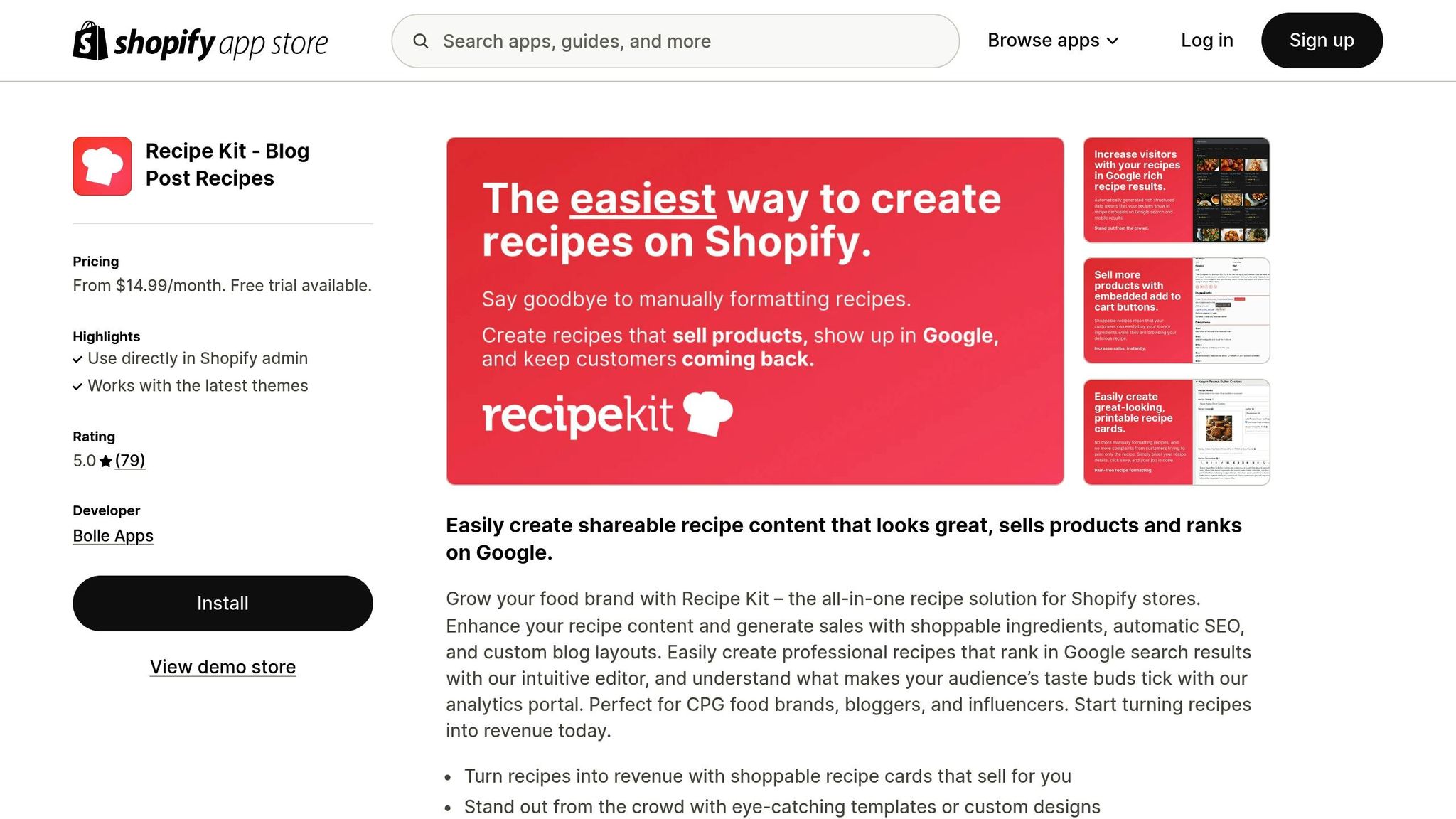
Recipe Kit combines advanced image optimization and SEO tools with specialized features to enhance your Pinterest strategy.
Shoppable Recipe Cards
With Recipe Kit, you can turn your recipes into shoppable experiences by linking ingredients directly to Shopify products. This makes it easy for readers to add items to their cart while browsing your recipes.
Here’s how to create shoppable recipe cards:
- Enter your recipe details and list the ingredients in Recipe Kit.
- Link each ingredient to its matching Shopify product.
- Select a template and customize it to match your brand’s style.
- Enable the one-click "Add to Cart" option for a streamlined shopping experience.
Recipe Kit supports over 250,000 recipes on Shopify food blogs.
"Ability to add your products straight to a shopping cart through the app. Genius." – Rumi Spice
Insights with Recipe Kit Analytics
The Business plan includes an analytics dashboard to track your Pinterest performance. Here are some of the key metrics it provides:
| Metric | What It Measures | Why It Matters |
|---|---|---|
| Impressions | Recipe card views | Understand content reach |
| Add-to-Cart Rate | Product conversions | Gauge buying intent |
| Product Sales | Revenue from recipes | Measure ROI |
| Popular Recipes | Top-performing content | Refine content strategy |
These insights help you pinpoint your best-performing recipes, optimize product placement, and fine-tune your pricing for better results.
Recipe Schema Made Simple
Recipe Kit automatically handles recipe schema markup, ensuring your content is optimized for Pinterest and search engines. This structured data helps your recipes appear in rich snippets and recipe carousels.
Recipes with schema markup see an 82% higher click-through rate. One site experienced a 51% drop in mobile clicks after removing its recipe schema by mistake.
Recipe Kit’s schema features include:
- Automatic formatting to meet Google’s requirements.
- Key details like cooking times, ingredients, and ratings.
- Automatic updates whenever recipe details change.
- Built-in validation using Google’s Rich Results Test.
For the best results, link your Pinterest account to Google Search Console to monitor schema performance. Recipe Kit’s testing tool ensures your schema remains properly configured, keeping your Pinterest strategy on track and driving engagement.
Conclusion
Main Points Review
To make your food pins stand out on Pinterest, focus on vertical formats, close-up shots, branding, rich pins, schema, and analytics. Vertical images take up more screen space, leading to better engagement, while close-up food photography ensures your pins grab attention in Pinterest's thumbnail view.
"Vertical images perform much better on Pinterest than horizontal or square images." - Ali, Gimme Some Oven
Key tips to remember:
- Image optimization: Use vertical pins with close-up food shots.
- Branding: Add watermarks and titles to protect your content.
- Rich pins: Activate these for better engagement.
- Schema: Ensure your recipe markup is correctly formatted.
- Analytics: Keep track of performance metrics for insights.
Getting Started Steps
Here’s how to put these techniques into action and boost your Pinterest game:
-
Image Creation
Review your food photos and use tools like Recipe Kit to create vertical templates that showcase close-up textures. -
Rich Pin Setup
Activate rich pins through your Pinterest business account for added features and visibility.
"I would say that rich pins were the best thing to hit Pinterest in this last year."
-
Recipe Kit Integration
Configure Recipe Kit to automatically generate SEO-friendly recipe cards, schema, shoppable links, and analytics tracking.
