Recipe Kit is a Shopify app that helps you turn recipes into shoppable content, making it easier for customers to buy ingredients directly from your store. This guide explains how to set up Recipe Kit, create interactive recipe cards, and boost sales through features like SEO optimization, product linking, and social sharing.
Key Benefits:
- Shoppable Recipe Cards: Link ingredients to your store products for easy purchasing.
- SEO Optimization: Automatically improve search rankings with recipe schema.
- Customization: Match recipe designs to your brand style.
- Analytics: Track recipe performance to refine and improve.
Plans:
- Starter Plan ($14.99/month): Basic recipe cards and product linking.
- Business Plan ($22.99/month): Includes AI tools, step-by-step images, and advanced analytics.
Start by installing Recipe Kit from the Shopify App Store, customize it to fit your brand, and create recipes that engage customers while driving sales. Use tools like AI-generated recipes, social media sharing, and filters to organize collections and attract more traffic. A 7-day free trial is available to explore its features.
Create Beautiful Shoppable Recipes On Shopify Blog

How to Set Up Recipe Kit
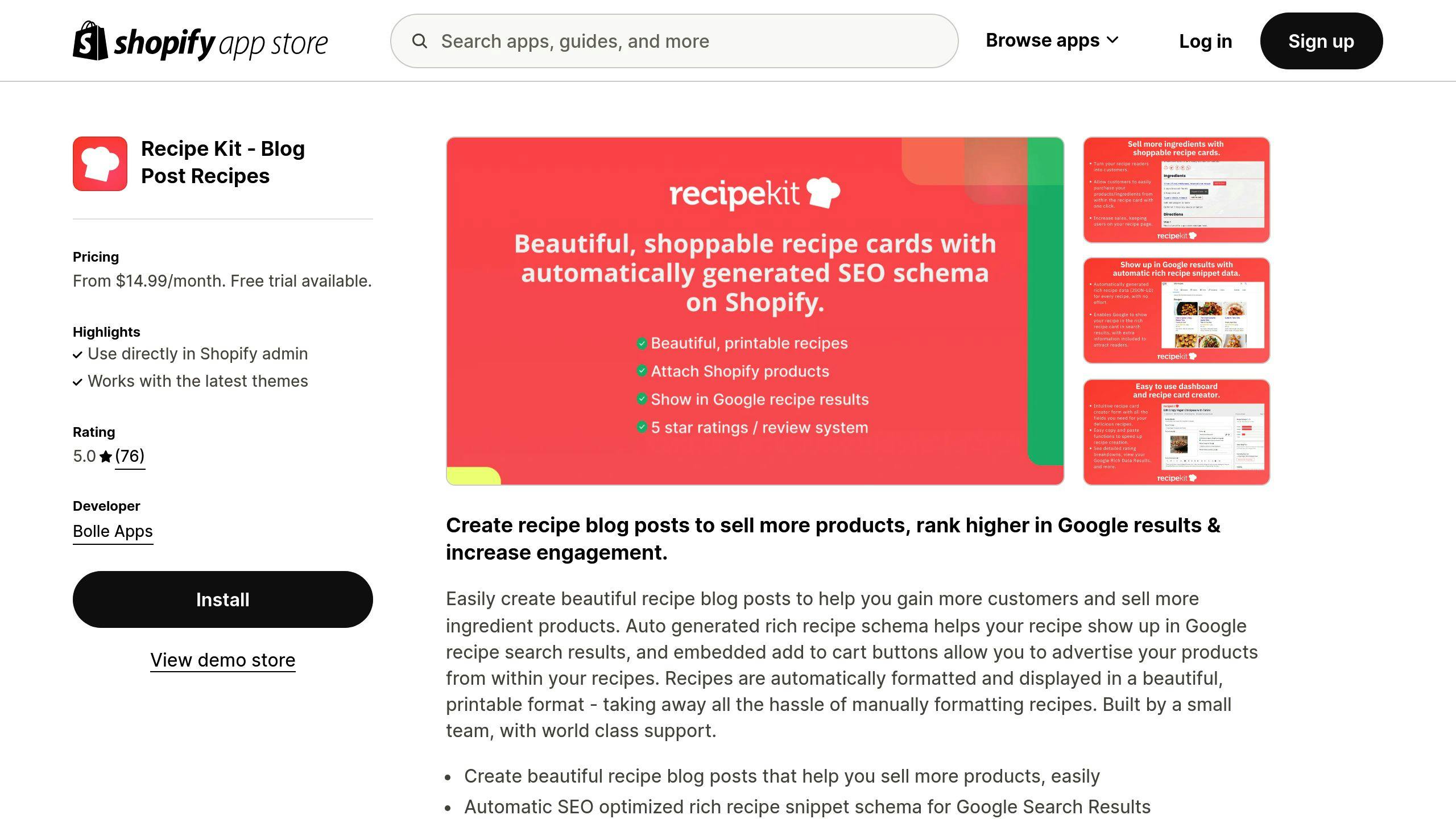
Getting Recipe Kit up and running on your Shopify store is quick and simple. The app’s user-friendly design lets you start creating recipes that customers can shop from in just a few minutes.
Installing Recipe Kit on Shopify
Head to the Shopify App Store and search for "Recipe Kit." Click "Add app" to start the installation. Once prompted, authorize the app to access your store. You’ll find it listed under 'Apps' in your Shopify dashboard after installation. Note that admin permissions are required for the app to integrate properly with your store’s product catalog and settings.
New users can take advantage of a 7-day free trial to explore the app. After that, you can choose between two plans:
- Starter Plan ($14.99/month): Includes basic recipe cards and product linking.
- Business Plan ($22.99/month): Comes with extra tools like AI-powered recipe creation and detailed analytics.
Once installed, you can customize Recipe Kit to match your store’s branding.
Customizing Recipe Kit for Your Store
Recipe Kit offers several ways to personalize your recipes:
- Template Options: Pick from four pre-designed recipe card layouts available in the Starter Plan.
- Brand Customization: Adjust colors and fonts to reflect your brand’s style.
To access these features, go to the Recipe Kit dashboard and navigate to "Settings" > "Design." If you’re on the Business Plan, you’ll unlock additional options, such as multiple images for recipe steps and advanced analytics tools.
After setting up your design, you can explore Recipe Kit’s features to make the most of your store.
Key Features of Recipe Kit
Recipe Kit is packed with tools to ensure your recipes are visually appealing and help drive sales:
| Feature | What It Does |
|---|---|
| Shoppable Recipe Cards | Lets customers purchase ingredients directly from recipe pages. |
| SEO Rich Snippets | Automatically adds recipe schema to improve Google search rankings. |
| Recipe Analytics | Tracks recipe performance to help you refine your offerings. |
| Social Media Integration | Makes it easy to share recipes and reach a broader audience. |
For Business Plan users, advanced options like AI-generated recipes and step-by-step images take the experience to the next level, helping turn recipe browsers into loyal customers.
How to Create Shoppable Recipes
With Recipe Kit ready to go, you can start building shoppable recipes that connect directly to your products. This approach not only engages your audience but also drives sales.
Adding Recipes in Recipe Kit
To create a recipe, head to your dashboard and click "Add New Recipe". Fill in key details like the title, description, prep and cook time, servings, an image, ingredients, and step-by-step instructions. Keep the instructions clear and easy to follow. Including tips or ingredient substitutions can make your recipes even more appealing.
Connecting Products to Recipes
Link your recipe ingredients to Shopify products by choosing items from your inventory. Set default quantities for cart additions and provide substitute options to give customers more choices. This seamless connection makes shopping for ingredients effortless. If you're on the Business Plan, you can enable the one-click "Add to Cart" feature, simplifying the buying process and potentially increasing sales.
Boosting Recipe Visibility with SEO
Make your recipes easier to find by optimizing them with keyword-focused descriptions, accurate measurements, tagged images, and helpful cooking tips. Recipe Kit also uses structured data to help your recipes appear in rich snippets, giving them better visibility in search results.
"Recipe Kit's automatic SEO schema generation has been a game-changer for visibility. We've seen a 40% increase in organic traffic to our recipe pages since implementing the feature", says Patrick Bollenbach, Recipe Kit's founder [1].
Once your recipes are live, take time to refine their look and performance to keep customers engaged and encourage more conversions.
sbb-itb-05158ac
Tips for Better Recipe Collections
Adjusting Recipe Card Designs
Recipe Kit allows you to customize recipe card designs to grab attention and align with your brand. Make use of layout options to highlight ingredient links and ensure important elements, like the 'Add to Cart' button, are placed prominently above the fold. If you're on the Business Plan, you can take it further with features like step-by-step images to keep users engaged.
Pay attention to typography - make sure it reflects your brand style and keeps ingredient lists easy to read. A well-placed 'Add to Cart' button can also encourage quick actions. Once your designs are polished, keep an eye on their performance to see if they’re delivering the results you want.
Tracking Recipe Performance
Keep tabs on these key metrics to fine-tune your recipes:
| Metric | What to Track | Why It Matters |
|---|---|---|
| Click-through Rate | Recipe card to detail page | Measures how appealing your recipe cards are |
| Conversion Rate | Add to cart actions | Tracks purchase intent |
| Time on Page | Minutes spent viewing | Reflects user engagement |
| Social Shares | Platform engagement | Shows potential for viral reach |
Analyzing these metrics can help you spot your top-performing recipes and figure out what makes them work. For recipes that aren’t doing as well, try updating images, tweaking descriptions, or refining product links to boost interest.
Once you’ve identified your best recipes, it’s time to bring them to a wider audience.
Sharing Recipes to Attract Customers
Promote your recipes in ways that catch attention and drive traffic. Platforms like Pinterest and Facebook are perfect for sharing visually appealing recipe images that link directly to shoppable pages.
"Social sharing has been crucial for our recipe collections. When we started using Recipe Kit's social sharing features combined with Pinterest, we saw a significant increase in traffic to our recipe pages and subsequently our product sales", shares Patrick Bollenbach, Recipe Kit's founder [1].
Seasonal or holiday-themed recipe collections are another great way to engage your audience. Use email marketing to share these collections, segmenting your subscribers based on their cooking preferences. Include clear calls-to-action (CTAs) that guide readers straight to your shoppable recipes.
Using Advanced Recipe Kit Tools
Adding Multiple Images to Steps
With the Recipe Kit Business Plan, you can add multiple images to each step of your recipes. This feature is perfect for visually guiding customers through more detailed processes. For instance, if you're explaining how to decorate a wedding cake, you can upload images for each stage - crumb coating, layering, and adding the final decorations. This not only makes the instructions clearer but also keeps readers engaged, encouraging them to explore more of your content or even make a purchase.
While visuals play a key role in improving clarity, Recipe Kit's AI tools make creating recipes faster and easier.
Creating Recipes with AI
The AI-powered recipe creation tool, included in the Business Plan ($22.99/month), helps you generate fresh recipe ideas, optimize ingredient lists, and maintain consistent formatting. This tool is especially useful for updating seasonal menus or creating recipes designed to cross-sell products.
"Shoppable recipes can be a powerful customer acquisition tool", says Jordan Berke, founder and CEO of Tomorrow Retail Consulting [2].
By automating the recipe creation process, you can focus more on attracting traffic and increasing sales with well-crafted, shoppable content.
Organizing Recipes with Filters
A well-organized recipe library enhances the user experience. Recipe Kit's filtering system lets customers easily find what they need, whether they're searching by season, difficulty level, or dietary preferences.
To set up filters effectively:
- Enable blog filters in your Recipe Kit settings
- Create clear category tags and apply them consistently to your recipes
Use specific, searchable categories such as dietary needs (gluten-free, vegan), cooking time (30-minute meals, slow cooker), or occasions (holiday dinners, weeknight meals). The Business Plan also provides detailed analytics to measure how your recipe collections perform, helping you refine your strategy.
Conclusion
Recipe Kit empowers Shopify store owners to turn recipes into effective sales tools. By using the steps in this guide, you can create engaging, shoppable recipe collections that integrate directly with your e-commerce store to attract customers and drive sales.
With features like customizable recipe cards, AI-assisted tools for generating ideas and refining content, and built-in SEO optimization, Recipe Kit simplifies the process of building a professional recipe library. The Business Plan adds advanced tools to track performance and boost recipe engagement.
By implementing the strategies shared in this guide, you can transform your recipe content into a smooth shopping experience that encourages both interaction and purchases. Recipe Kit's filtering system helps customers discover recipes tailored to their preferences, while automatic SEO schema and social sharing options expand your store's visibility.
Try Recipe Kit's 7-day free trial to see how shoppable recipes can elevate engagement and sales for your business.
