Good navigation can make or break a recipe blog. It helps users find recipes 58% faster and boosts organic traffic by 40%. Mobile optimization is crucial, as 65% of recipe searches happen on smartphones. Key tips include:
- Use 5-7 main categories like Meal-Based (e.g., Breakfast), Dietary (e.g., Gluten-Free), and Seasonal (e.g., Summer Grilling).
- Prioritize mobile-friendly designs: sticky navigation, large buttons, and collapsible menus.
- Add advanced search features with filters for dietary preferences, cooking time, and more.
- Implement schema markup for better SEO and rich search snippets.
- Optimize load speeds under 2 seconds using lazy-loaded images and Brotli compression.
These strategies improve user experience, engagement, and even sales through shoppable recipes and smart menu design.
How to Create and Edit Navigation Menu for Recipe Blogs
Building Clear Navigation Menus
Food52's mega-menu setup shows how a well-organized menu can lead to a 58% faster discovery rate, as mentioned earlier.
Recipe Categories vs Tags
Organizing recipes into clear categories is more effective than relying on tags, driving 23% higher engagement [1].
| Category Type | Example | Purpose |
|---|---|---|
| Meal-Based | Breakfast, Dinner | Core navigation options |
| Dietary | Vegetarian, Gluten-Free | Filtering choices |
| Seasonal | Summer Grilling | Highlight temporary trends |
Stick to 5-7 main categories, each with 3-5 focused subcategories. This approach can lead to a 29% drop in mobile bounce rates [8]. It's especially useful for mobile optimization, where limited screen space requires an efficient structure.
Mobile Navigation Design
For mobile users, design priorities include:
- Sticky navigation bars that remain visible while scrolling
- Large touch-friendly buttons (at least 48px)
- Easy-to-access search functionality
- Displaying the top 3-5 categories upfront
These features ensure a smoother user experience, especially for mobile-first audiences.
Choosing Between Menu Types
The type of menu you use depends on how much content you need to organize. For example, Cookie And Kate uses dropdown menus for smaller collections, while Martha Stewart's mega-menus handle vast archives [8].
If you're using mega-menus, take a cue from Half-Baked Harvest by featuring seasonal recipes alongside dietary filters for added relevance.
For speed and SEO, Recipe Kit’s schema-enhanced menus load in under 100ms, maintaining optimized category descriptions. Similarly, WP Recipe Maker’s mobile templates have been shown to double the time users spend browsing recipes [2].
Making Recipes Easy to Find
Mobile-friendly menus are just the start. Adding a strong search system ensures users can quickly find what they’re looking for. Take Cookie And Kate's 2024 redesign as an example: their multi-level menus with 12 dietary filters cut bounce rates by 37%, all while keeping mobile speeds intact [8][6].
Interactive Recipe Indexes
A good recipe index is both visually appealing and easy to use. Visual ingredient tags, for instance, have an impressive 94% adoption rate, proving how effective they are for users. Tools like WP Ultimate Post Grid let you create either simple text lists or multi-column visual grids, all while staying mobile-friendly [2][6].
Connecting Related Recipe Types
Linking similar recipes encourages users to stick around and explore more. A well-structured category system makes it easy to guide users toward related content, naturally increasing engagement.
Multi-Filter Search Options
Advanced search features should let users combine different filters without slowing things down. The best systems include filters for:
- Preparation time
- Dietary preferences
- Required equipment
- Ingredients to exclude
Dynamic loading keeps the experience smooth, even with complex filter combinations. Adding natural language filters to the search bar can make it easier for users to search for things like “gluten-free dinner under 30 minutes.” Pairing these filters with schema markup (covered in the Technical Setup section) boosts search visibility. Structured data adoption has grown by 300% since 2022, showing how crucial it is for search performance [9].
sbb-itb-05158ac
Technical Setup for Better Navigation
The technical setup plays a crucial role in ensuring your navigation works smoothly across all devices. Let’s break down three important areas to focus on:
Recipe Schema Implementation
Structured data can greatly improve both user experience and SEO. In fact, recipe posts that use structured data see 35% higher click-through rates [2]. Schema markup supports multi-filter search features and enhances rich snippets, making your recipes more appealing in search results.
Important schema elements include cooking times, ingredient substitutions, nutritional details, and user ratings. Tools like Recipe Kit can help you automate schema markup while reducing errors that might hurt your search visibility [2].
URL Structure Best Practices
A clean and consistent URL structure supports your navigation and reinforces your site's hierarchy. For example:
example.com/recipes/category-name/recipe-name
Stick to these best practices for URLs:
- Use hyphens instead of spaces or underscores.
- Keep everything lowercase.
- Avoid using dynamic parameters.
- Include category paths in the URL.
- Always use HTTPS for security.
One food blog saw a 23% increase in traffic after restructuring their URLs to follow these principles [7].
Fast-Loading Navigation
Speed matters. WP Recipe Maker users have achieved 40% faster menu load times by focusing on performance [2]. Here are some key tactics to improve navigation speed:
| Tactic | Benefit |
|---|---|
| Lazy-loaded images | Speeds up initial load |
| CSS sprites | Reduces server requests |
| Brotli compression | Decreases file sizes |
| Cache configuration | Enhances repeat visits |
To ensure your menus perform well across devices, use tools like BrowserStack to test functionality in different environments.
Selling Products Through Recipe Content
Once your technical setup is optimized, the next step is aligning your site's navigation with your sales goals. Thoughtful design choices can make a big difference in driving conversions.
Adding Shoppable Recipes
Using automated ingredient mapping can cut setup time by 60%, all while keeping navigation simple and user-friendly [12]. You can also expand recipe schema markup to include purchase links, making your recipes more functional and visible.
Here’s how shoppable recipes can impact sales:
| Feature | Impact on Sales |
|---|---|
| Ingredient-to-product mapping | 2.8% conversion rate [3] |
| Recipe-specific emojis | 37% higher CTR [2] |
| Persistent cart icons in navigation | 28% mobile conversion increase [10] |
To ensure your recipe cards perform well, focus on these elements:
- Add mobile-friendly 'Buy Ingredients' buttons (minimum size: 44px).
- Use automated schema markup to link products to recipes.
- Enable single-tap checkout for a smoother shopping experience.
Menu Purchase Links
Rather than creating separate sections, embed product collections directly into your existing category menus. This keeps conversion rates steady at over 2.8% [3].
Some tips for effective menus:
| Best Practice | Performance Impact |
|---|---|
| Fewer product categories (<3) | 38% lower abandonment [4] |
| Specific CTAs over generic labels | 18% higher click-through [3] |
For mobile users, include cart buttons in sticky navigation to streamline the buying process. If you use category-based navigation, try filtered menu structures. These have been shown to generate 2.3x higher revenue per thousand visitors compared to unfiltered menus [11]. This method simplifies bulk product associations and ensures users can quickly find what they need.
Conclusion: Navigation Improvement Steps
After refining user pathways and technical foundations, the next step is focused implementation.
Navigation Setup Checklist
Blending UX and SEO priorities requires attention to key elements:
| Navigation Element | Key Requirements |
|---|---|
| Category Structure | Maintain a 3-tier hierarchy (reduces abandonment by 38% [4]) |
| Mobile Performance | Ensure load speeds under 2 seconds (boosts retention by 28% [6]) |
| Schema Markup | Use complete recipe data (increases rich snippets by 67% [2]) |
To achieve the best results, these technical steps are essential:
1. Audit and Organize Categories
Use tools like WP Ultimate Post Grid to audit content for screens under 768px [2]. Create clear hierarchical categories (e.g., Dinner > Vegetarian), and avoid leaving parent categories empty. For better usability, keep the primary navigation menu limited to 7 items [5].
2. Mobile-First Implementation
Design navigation with mobile users in mind. Use collapsible menus for screens above 768px [6], add sticky navigation for easy access, and ensure interactive elements are at least 44px in size for better usability on mobile devices.
3. Technical Optimization
Speed is critical. Use Brotli compression and CSS sprites to optimize loading times, aiming for under 2 seconds as measured by PageSpeed Insights.
Recipe Kit Integration Tips
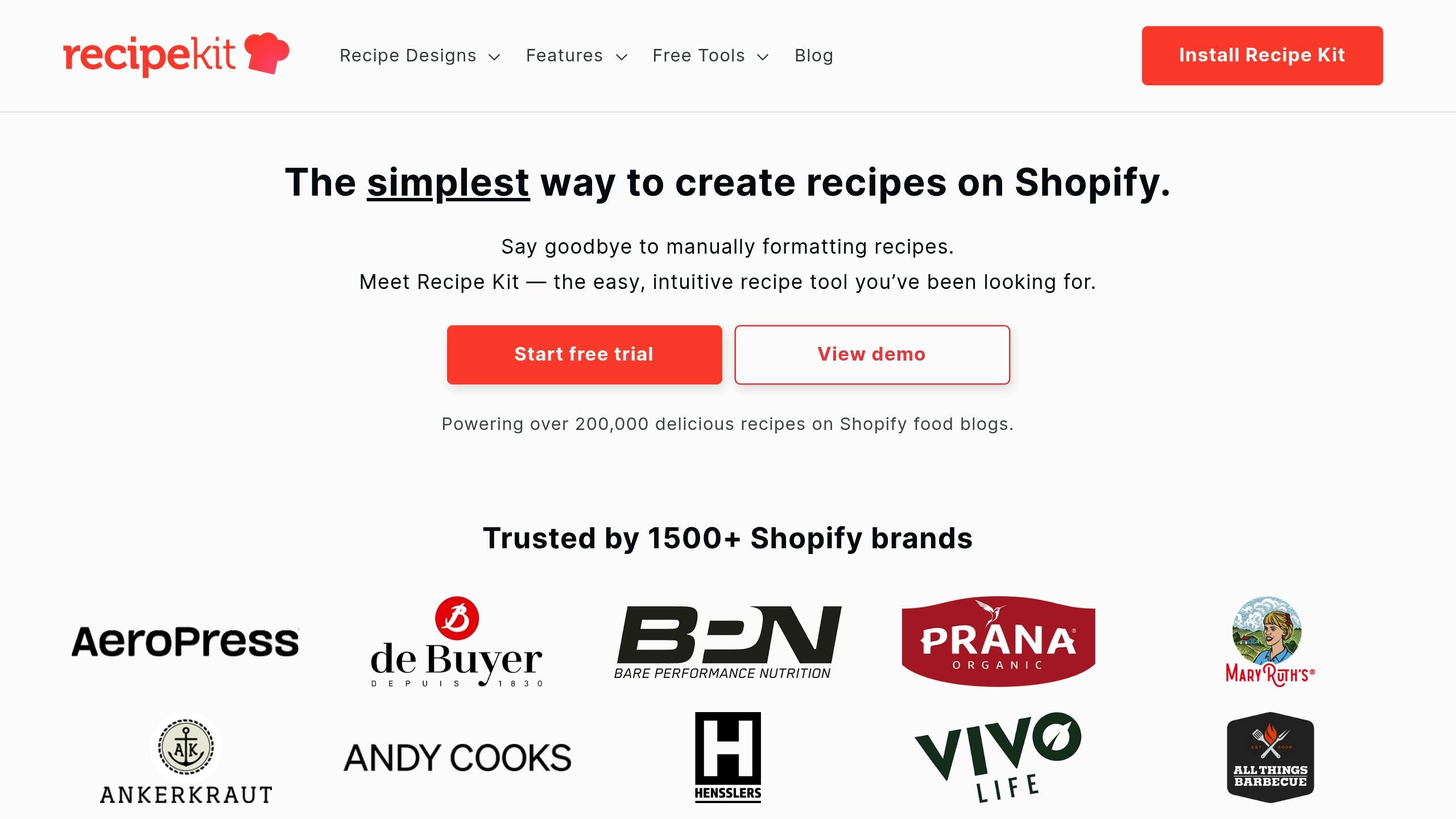
For Shopify users, Recipe Kit offers seamless navigation enhancements:
| Feature | Benefit |
|---|---|
| Auto-Schema | Boosts search visibility by 40-60% |
| Mobile Cards | Improves conversions by 18% |
To make the most of Recipe Kit's features:
- Activate auto-schema to ensure error-free markup.
- Use the jump-to-recipe feature to simplify mobile navigation.
- Create filtered menu structures that align with Shopify collections.
Focus your tracking efforts on bounce rates (aim for under 40%) and analyze category click-through rates to refine navigation further.
"Automated solutions reduce schema errors by 73% compared to manual implementations" [3]. This underscores the value of using the right tools for technical setup.
FAQs
What are effective navigation menu design practices?
Recipe blogs that excel in user experience often focus on key navigation elements, especially with a mobile-first mindset. These strategies help address the unique challenges of content discovery:
| Design Element | Best Practice | Impact |
|---|---|---|
| Menu Size | Limit to 5-7 main categories, following a clear hierarchy | 68% of users prefer fewer options [13] |
| Typography | Use a minimum font size of 16px | Enhances readability by 40% [4] |
| Mobile Targets | Ensure tap areas are at least 48px | Reduces accidental clicks by 75% [6] |
A well-structured navigation menu with these principles can significantly improve usability.
Mobile-First Considerations
Optimizing for mobile requires features like collapsible menus, appropriately sized tap targets, and an autocomplete-enabled search bar.
Multi-Filter Search Features
Search functionality is a game-changer for recipe blogs:
"A search bar is mandatory for any recipe blog" - Colorlib analysis of 101 Cookbooks [8]
The best implementations include filters for dietary preferences, cooking time, methods, and ratings. This approach has been shown to boost user engagement by 62% [2].
Schema Implementation
As mentioned in the Technical Setup section, schema markup is essential for both search visibility and user experience. Key elements to include are:
- Cook times
- Ingredient lists
- Category hierarchies
Using schema markup can lead to a 40% increase in click-through rates from search results [2].
