Cooking apps help you create recipes that are shoppable, SEO-friendly, and tailored to your audience. Here's why they matter:
- Drive Sales: 80% of consumers buy ingredients featured in recipes, and 58% try new brands they discover through recipes.
- Boost SEO: Recipe schema helps your content rank higher on Google, appearing in rich snippets and recipe carousels.
- Save Time: Apps like Recipe Kit automate SEO, design, and product integration, so you can focus on your business.
Key Features to Look For:
- Shoppable Recipes: Link ingredients directly to your Shopify products for one-click shopping.
- SEO Tools: Automatic recipe schema, keyword optimization, and meta tag generation.
- Custom Design: Match your recipe cards to your store's branding.
- Analytics: Track recipe performance and customer behavior.
Best App Recommendation: Recipe Kit
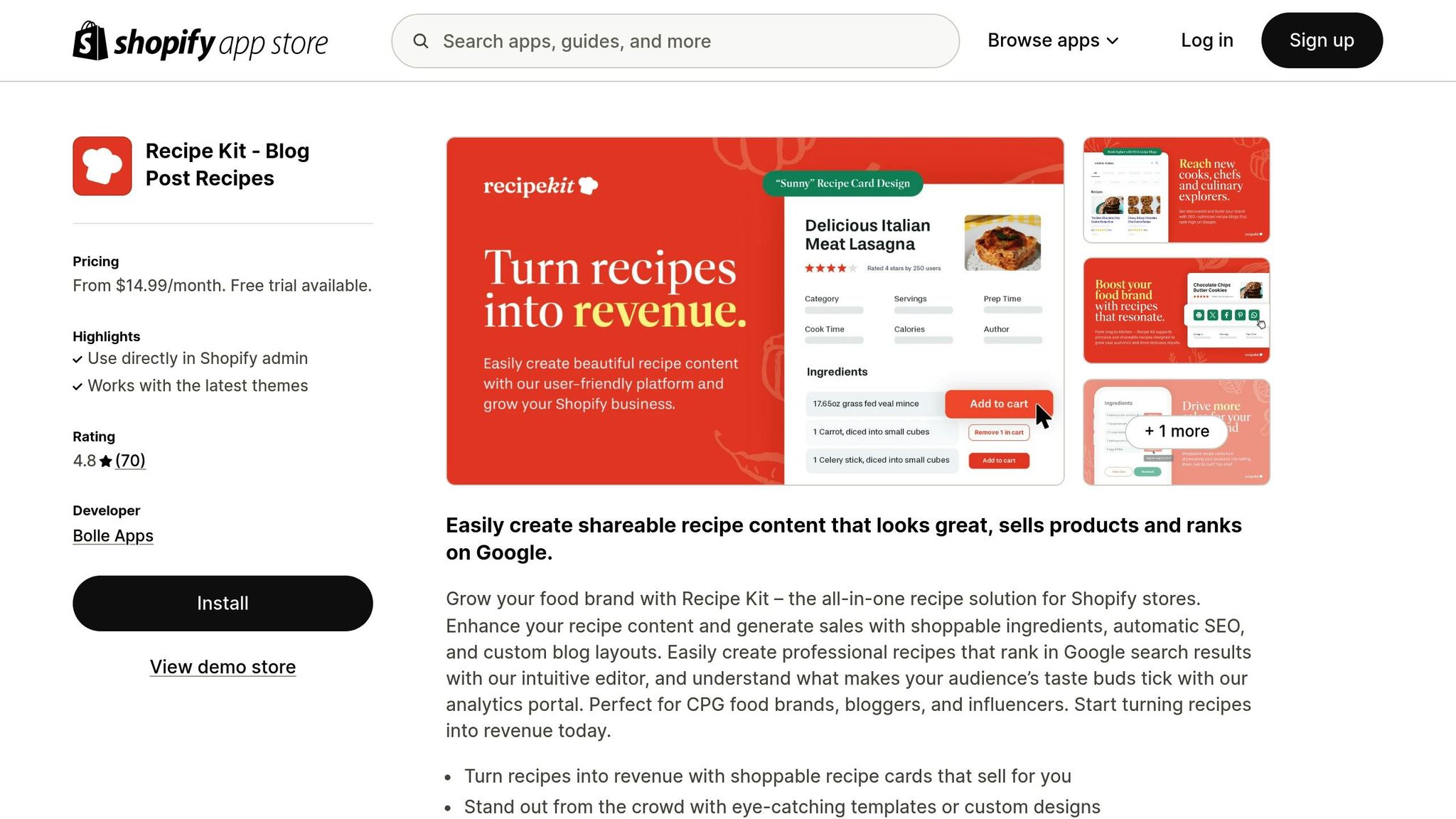
- Plans: Starts at $14.99/month with a 14-day free trial.
- Features: Shoppable recipes, structured data for SEO, customizable designs, and AI tools.
- Results: Stores using Recipe Kit report up to an 18% increase in sales.
Tip for U.S. Customers: Use imperial measurements, Fahrenheit, and MM/DD/YYYY date formats to improve user experience.
Want to get started? Install Recipe Kit from the Shopify App Store, create recipes, and link products to ingredients for a seamless shopping experience.
HOW TO: Create Beautiful Shoppable Recipes On Shopify Blog
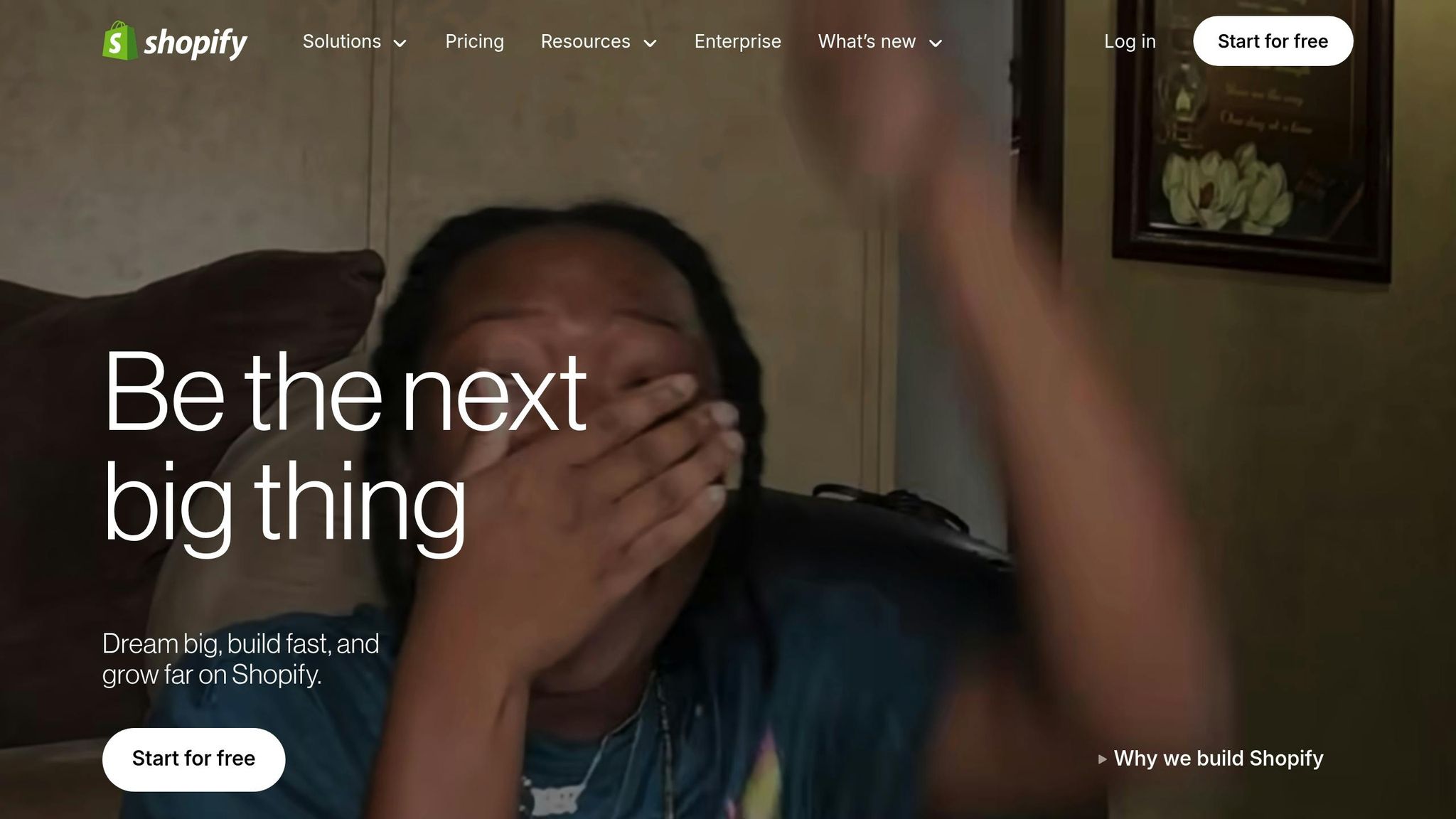
What to Look for in Cooking Apps for Shopify
Not all cooking apps are built the same. The right app can turn your recipes into a powerful tool for driving sales and simplifying content creation. Here’s a closer look at the features that set the best cooking apps apart.
Shoppable Recipe Features
One standout feature to look for is the ability to connect recipe ingredients directly to your Shopify products. This makes it easy for your readers to become buyers by allowing them to add ingredients to their cart straight from the recipe page.
Think about the typical customer experience: someone finds your chocolate chip cookie recipe, checks the ingredient list, and then has to search your store for flour, sugar, and chocolate chips. Shoppable recipes remove this extra step, enabling users to add everything they need with a single click.
"Ability to add your products straight to a shopping cart through the app. Genius." - Rumi Spice
The results can be game-changing. Recipe Junction reports an 18% boost in sales and conversions for stores using shoppable recipes. Plus, users spend 32% more time on sites with interactive recipe content.
When choosing an app, prioritize ones that let you link multiple product options to a single ingredient. For example, if your recipe calls for "olive oil", you could offer both a premium extra virgin option and a budget-friendly alternative, giving customers more choices and increasing the likelihood of a sale.
SEO Tools and Recipe Schema
Optimizing your recipe content for search engines is vital for reaching a larger audience. A good cooking app should handle the technical side of SEO, so you can focus on crafting delicious recipes.
Recipe schema markup is a must-have. This structured data helps Google understand your content, increasing the chances of your recipes appearing in rich snippets and recipe carousels. High-quality apps generate this markup automatically, saving you from the hassle of manual coding.
Studies show that implementing recipe schema can lead to impressive growth in organic impressions within just three months. For example, a case study from July 2019 showed a noticeable increase in organic traffic by October 2019 after adding basic schema markup.
Other helpful SEO features include automatic meta tag generation, keyword optimization tools, and options to add alt text to recipe images. SEO-rich snippets that display details like prep time, cook time, servings, and ratings can make your recipes stand out in search results.
Some advanced apps also provide AI-powered recipe suggestions and keyword-based optimization tips, helping you create content that aligns with current trends. Features like seamless branding integration and performance analytics take your recipe strategy to the next level.
Custom Design and Performance Tracking
Your recipes should align perfectly with your brand’s style. The best cooking apps offer customizable recipe card designs, ensuring your content reflects your brand’s unique aesthetic.
"This app is the best way I engage my customers. Publishing a recipe is quick and easy and the styling on my website is beautiful." - Brew and Feed
Design flexibility is key to building trust and enhancing the user experience. With options to adjust colors, fonts, layouts, and spacing, you can ensure your recipes feel like an extension of your brand.
Equally important is robust performance tracking. A good app should provide insights into metrics like page views, time spent on recipes, ingredient click-through rates, and add-to-cart conversions. Some apps even include heatmap functionality, showing you where users click and scroll on your recipe pages. This helps you fine-tune your layout and highlight the most engaging sections.
Advanced tracking tools can also segment your audience, giving you a deeper understanding of how different groups interact with your recipes. For instance, you might discover that mobile users prefer simplified ingredient lists or that returning customers are more likely to go for premium product options.
When performance tracking integrates with your Shopify analytics, it gives you a complete picture of the customer journey - from discovering a recipe to completing a purchase. This level of insight can help you make smarter, data-driven decisions.
Recipe Kit: The Top Cooking App for Shopify Store Owners
Recipe Kit ticks all the boxes for Shopify store owners looking to integrate recipes into their platform. It combines essential features to turn recipes into a tool for boosting sales and enhancing SEO.
Main Features of Recipe Kit
Recipe Kit transforms your recipes into shoppable, SEO-friendly recipe cards that seamlessly integrate with your Shopify admin and adapt to the latest themes.
The app’s user-friendly editor allows you to create polished recipes that not only rank well on Google but also drive sales with shoppable ingredients and custom blog layouts. It automatically generates SEO-rich snippets using structured data, helping your recipes stand out in Google’s recipe carousels and rich results.
With its analytics portal, you can track which recipes are most popular, see how customers interact with shoppable ingredients, and refine your content strategy based on real data.
Recipe Kit has already made a significant impact, powering over 250,000 recipes on Shopify food blogs. Its popularity is reflected in its 4.6 out of 5 rating, with 94% of users giving it 5 stars.
"It does a fantastic job of hitting all of Google's points for SEO and visibility, the recipes look great on our site, and customer service is fantastic." - All The Bitter
Additional features include AI-generated recipes, multiple direction images, customizable recipe card designs, a built-in nutrition calculator, and social media sharing tools. These advanced tools make it easy to share and promote your recipes across platforms.
Pricing Plans in U.S. Dollars
Recipe Kit offers flexible pricing to fit a variety of needs, all with a 14-day free trial included. Plans are billed in USD every 30 days.
| Plan | Monthly Price | Annual Price | Key Features |
|---|---|---|---|
| Essentials | $14.99 | $153 (save 15%) | Unlimited recipes, Shopify product integration, SEO snippets, social media sharing, 4 recipe designs, blog filters |
| Advanced | $24.99 | $240 (save 20%) | Includes Essentials features plus add-to-cart buttons, multiple direction images, AI-generated recipes, recipe analytics |
| Enterprise | $84.99 | $814 (save 20%) | Includes Advanced features plus 1-on-1 consultation, custom styling, priority support, first access to new features |
The Essentials Plan at $14.99 per month offers the core tools needed for most Shopify stores, including unlimited recipes, Shopify product linking, automatic SEO optimization, and social media sharing.
The Advanced Plan, priced at $24.99 per month, adds features like shoppable ingredients, AI-generated recipes, and analytics - perfect for businesses aiming to drive sales through recipe content.
For larger stores, the Enterprise Plan at $84.99 per month provides custom styling, priority support, and a 1-on-1 consultation to fine-tune your recipe strategy.
Annual billing provides discounts of 15% to 20%, making Recipe Kit a cost-effective choice for Shopify store owners looking to boost their sales and SEO.
How to Set Up Recipe Kit Step-by-Step
Installing Recipe Kit on your Shopify store is simple. Here’s how to get started:
Step 1: Set up your recipe blog.
In Shopify, go to Online Store > Blogs and click "Add blog." Name it "Recipes" and then add this blog to your store’s navigation under Online Store > Navigation by selecting "Add menu item" and linking it to your new blog.
Step 2: Install Recipe Kit.
Search for "Recipe Kit" in the Shopify App Store, click "Add app", and follow the on-screen instructions to complete the installation.
Step 3: Customize your recipe card.
During setup, you’ll be prompted to choose a recipe card design. Adjust colors, fonts, and layouts to ensure the design aligns with your store’s branding.
Step 4: Create your first recipe.
Open the Recipe Kit app and click "Create A New Blog Post." Add a title, a brief description, and start building your recipe by entering ingredients, instructions, cooking time, and nutrition details.
Step 5: Link products to ingredients.
For each ingredient, type its name and click the "Attach Shopify Product" button. This creates shoppable links that can drive sales directly from your recipe content.
Step 6: Save and publish.
Once everything is set, save your recipe and click "View Recipe" to see how it looks on your site.
If you run into any challenges, Recipe Kit’s customer service team is ready to assist. With these steps, you’ll have recipes that not only look great but also enhance your store’s SEO and sales potential.
sbb-itb-05158ac
How to Use Cooking Apps for U.S. Customers
To make your recipes more engaging and accessible for an American audience, it's important to tailor your content to match their preferences and expectations. This section will guide you on how to format recipes, display prices and dates, and create content that resonates with U.S. customers.
How to Format Recipes for U.S. Users
In the U.S., recipes rely on imperial measurements. That means using units like teaspoons, cups, and ounces, and listing temperatures in Fahrenheit. For example, phrases like "2 cups all-purpose flour" or "1 tablespoon olive oil" are instantly recognizable and easy for American home cooks to follow.
Here’s a quick reference for common baking temperatures:
| Common Baking Temperatures | |
|---|---|
| Fahrenheit | Celsius |
| 225°F | 110°C |
| 300°F | 150°C |
| 350°F | 180°C |
| 400°F | 200°C |
If your store caters to international customers as well, you can include conversions, like "1 cup (250 mL) milk", to make your recipes more versatile without sacrificing clarity for U.S. users.
Be as specific as possible with ingredient instructions to avoid confusion. For instance, instead of saying "1 cup whipped cream", opt for "1 cup cream, whipped" if the user needs to whip it themselves. This level of detail helps reduce mistakes and builds trust with your audience.
How to Show Prices and Dates Correctly
American customers expect prices and dates to follow specific formats. Meeting these expectations can enhance your store's credibility and improve user experience.
When displaying prices, make them clear and easy to spot. Use bold fonts and attention-grabbing colors to highlight discounts. For example, if a recipe features a kitchen tool with a 15% discount, place the promotion right next to the original price. Studies show that placing promotions far from the price can reduce their effectiveness by 14% on desktop sites. Use straightforward language like "Save 20%" or "$5 off" to make the savings obvious.
For dates, stick to the MM/DD/YYYY format, as in "12/25/2025." This aligns with standard U.S. conventions and avoids confusion.
Creating Content That Appeals to U.S. Customers
Beyond formatting, connecting with American audiences means understanding their cooking habits and preferences. Did you know that 52% of U.S. adults use digital recipe apps for daily meal planning, and 61% of millennials prefer them over traditional cookbooks? This highlights the importance of crafting recipes that meet their needs.
Focus on familiar, easy-to-find ingredients like ground beef, cheddar cheese, or maple syrup. Recipes featuring these staples feel approachable and practical for American home cooks.
Additionally, Recipe Kit offers tools that cater to U.S. users' desire for personalization. Features like saved recipes, user comments, and bookmarks enhance engagement. Americans also follow a variety of eating patterns - such as gluten-free, vegan, or keto diets. Recipe Kit's advanced filters allow users to search for recipes based on dietary needs, cooking time, or difficulty level, making it easier for them to find what they’re looking for.
Visual step-by-step instructions are another way to connect with your audience. Recipe Kit allows you to include multiple images for each cooking step, helping reduce stress and making recipes more approachable.
The app also simplifies meal planning with its shopping list feature, which lets users add ingredients directly to their lists. This convenience can boost sales for your Shopify store by encouraging customers to purchase featured products.
Finally, Recipe Kit’s AI-generated recipes let you quickly create content around seasonal trends and popular American food preferences. Whether it’s summer BBQ ideas or festive holiday desserts, you can develop timely and relevant recipes that drive both engagement and sales. By aligning your content with U.S. standards, Recipe Kit ensures a seamless user experience while helping your business grow.
Conclusion: Improve Your Shopify Store with Cooking Apps
Key Points to Remember
Recipe Kit is more than just a tool - it’s a game-changer for Shopify merchants looking to boost their store's visibility and sales. By incorporating shoppable recipes, you can turn casual visitors into loyal customers while fostering a sense of community around your brand. Each recipe you create has the potential to elevate your store's performance.
This app has become a favorite among Shopify store owners, boasting a 4.6 out of 5-star rating from 70 reviews, with 94% of those being 5-star ratings. Its standout features include automatic recipe schema markup, which improves your Google search rankings, and shoppable ingredient cards that let customers add products directly to their cart from the recipe page.
"Recipe Kit enhances your store's sales by making each recipe shoppable. Customers can easily purchase ingredients and related products directly from the recipe card." - Recipe Kit
A great example of Recipe Kit in action is Rumi Spice, which uses the platform to seamlessly integrate products into recipes, creating a smoother shopping experience for customers.
When catering to U.S. customers, it’s crucial to use imperial measurements, Fahrenheit for temperatures, and MM/DD/YYYY for dates. These small details can go a long way in building trust and improving the user experience. Recipe Kit’s features align perfectly with these practices, helping you refine your content strategy for maximum impact.
Additionally, the app's analytics dashboard provides valuable insights into your best-performing recipes, enabling you to focus on content that truly resonates with your audience. Whether you opt for the Essentials Plan at $14.99/month or the Advanced Plan at $24.99/month with AI-generated recipe capabilities, you’re equipping your store with tools that can significantly enhance your content strategy.
What Shopify Store Owners Should Do Next
Now it’s time to put these insights into action. Start by taking advantage of Recipe Kit's 14-day free trial, available on the Shopify App Store. You can begin creating your first shoppable recipe card right within your existing blog setup - no extra hassle required.
Focus on recipes that highlight products already in your inventory to create a seamless shopping experience. Brands like Sperry Honey have successfully used this approach to boost their SEO and drive more sales.
Be sure to adapt your content for U.S. shoppers by using local standards for measurements, pricing, and dates. Promote your recipes on social media with high-quality images and engaging descriptions to capture attention in crowded feeds.
With Recipe Kit’s powerful features and your unique product offerings, the possibilities for growth are endless. Start building your recipe content library today and transform your Shopify store into a go-to destination that customers love to visit again and again.
FAQs
How do shoppable recipes help increase sales on my Shopify store?
Shoppable recipes are a smart way to drive sales by letting customers add all the ingredients for a dish straight to their cart with a single click. This streamlined process not only makes shopping easier but can also boost the average order value by up to 30%.
By connecting recipes directly to your store’s products, you simplify the buying process, making it convenient for customers to get everything they need in one spot. This approach enhances the overall shopping experience, encourages cross-selling, and keeps customers engaged - all of which can lead to increased revenue for your business.
How do cooking apps improve SEO for recipe content on Shopify?
Cooking apps such as Recipe Kit can give your recipe content on Shopify a serious boost in visibility. They do this by generating rich snippets and embedding structured data schemas. These features help your recipes shine in search results, showcasing details like cooking times, ingredients, and ratings directly on the search page.
By fine-tuning your recipe content for search engines, these tools can attract more organic traffic, increase user engagement, and even drive sales. For Shopify store owners aiming to expand their reach and strengthen their online presence, tools like this can be a game-changer.
How can I customize Recipe Kit's recipe cards to match my Shopify store's branding?
You can personalize Recipe Kit's recipe cards to match your store's branding in several ways. For simple changes, you can adjust the design directly in the app settings.
If you're looking for more advanced customizations, a developer can help you modify the recipekit.liquid file to fit your specific design needs. Alternatively, you can share your design ideas with the Recipe Kit team, and they can assist with layout adjustments. Just remember, custom changes might be impacted by app updates, so make sure to implement them thoughtfully.
