Learn how to structure your Shopify store and create gorgeous, SEO optimized, recipe cards using Shopify's blog post system. This article will go over the fundamentals of how to best structure your store, allowing your delicious recipes to be discovered!
Recipes are extremely useful content tools for e-commerce stores. Posting great-tasting recipes on a consistent basis will get new and old customers coming back again and again to your Shopify store. As customers grow to trust your brand, they will discover your products and are likely to purchase products from you as you have already established a sense of trust with them through your delicious recipes!
Recipe Kit is Shopify's first recipe builder app. Recipe Kit allows you to easily create gorgeous looking recipes, attach them to your Shopify blog posts, and sell more products by connecting your products to ingredients in the recipe card itself! With optimized Google SEO recipe rich snippet data, new recipe designs monthly, constant updates and new features; you can't go wrong with choosing Recipe Kit for your Shopify store's recipes!
Now, let's get into the guide!
Shopify Store Structure & Blog Organization for Recipes
While Shopify does not have any built in structure for a recipe blog setup; we can use the platform's blog system to organize a simple to understand recipe system for easy access by your customers.
1. Create A "Recipes" Blog
First things first; get started by creating a new Blog in Shopify called "Recipes". You can do this by navigating to your Shopify store's admin page; clicking "Online Store" > "Blog Posts" > and then clicking "Blogs" in the top left corner of the page. Click "Add Blog" and then enter your blogs name in the new page: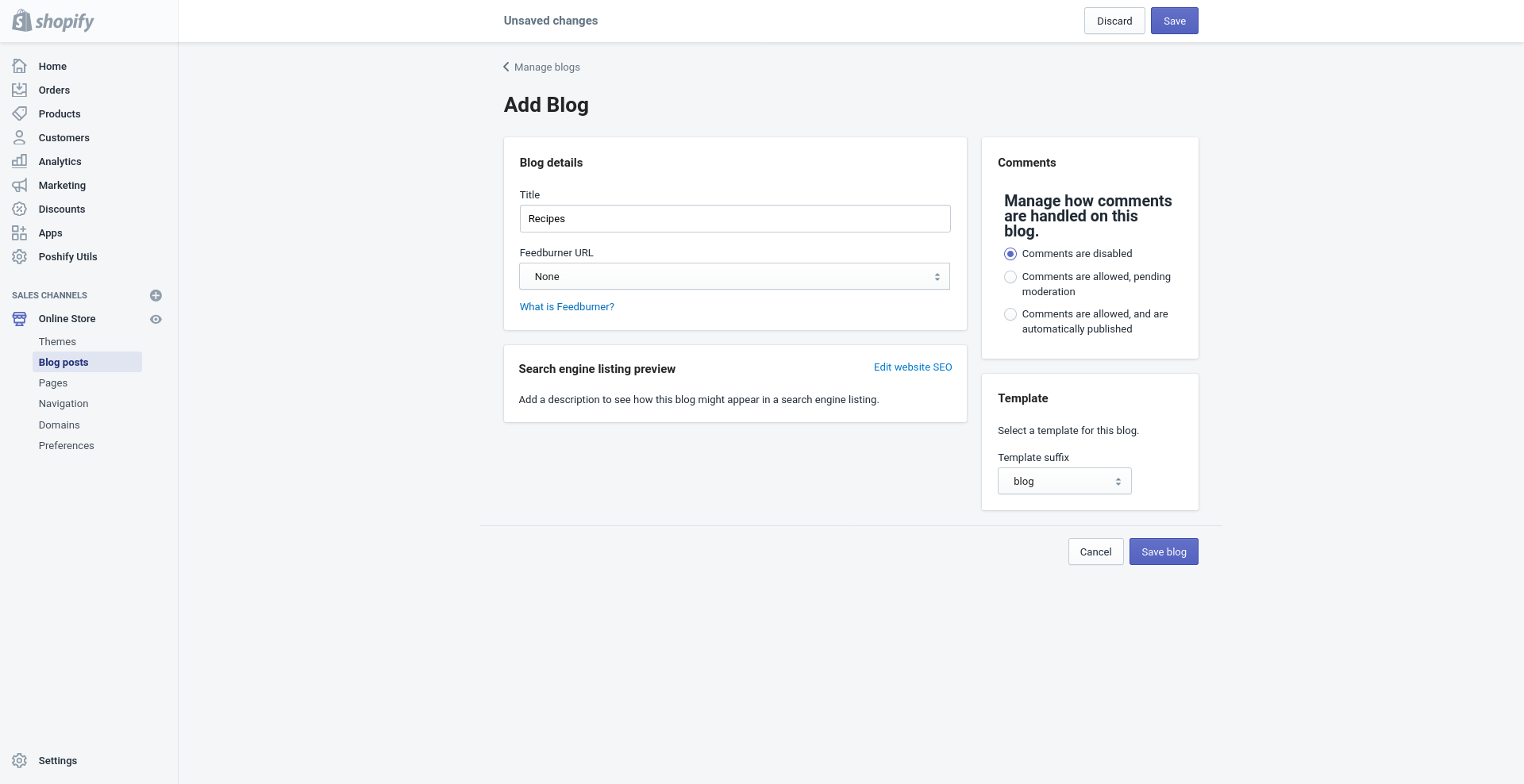
Make sure you click save!
2. Add the Recipe blog to your store's navigation
Now that the recipe blog is created; make sure your customers can find it by adding it to your store's main navigation. Simply add a new navigation item to the Shopify navigation page and direct it to your new "Recipes" blog page!

3. Install Recipe Kit on your Shopify store
Recipe Kit is a Shopify app that helps you skip all the pain and hassle of manually creating recipes in Shopify. Create a beautiful recipe, show up in Google's rich snippet recipe cards, attach your Shopify products to ingredients, and do it all with no coding necessary!
Recipe Kit super easily allows you to create and attach recipes to your store's blog posts, making this whole process very simple!
To install Recipe Kit, simply navigate to the Shopify App Store Listing here: https://apps.shopify.com/recipe-kit

Check out Recipe Kit's feature list here for some more reasons why it is the ideal solution for recipes on Shopify.
Click "Install App", login to your Shopify store, and then follow the app's super simple setup guide to get started! I'll list a few of the basic setup steps below, just to get you oriented quickly!
4. Choose and customize your recipe card design
Recipe Kit comes with various recipe card designs that are gorgeous from the get go, that work with every single Shopify theme. Show off your delicious recipe with stunning designs that are print-friendly and easy to use for readers while in the kitchen!
To select a design, during the app installation you will be brought to the "Choose Recipe Design" page (shown in below screenshot). Simply click on the design you like best, change the border and design colours as necessary to fit your brand, and then click Save / Next Step!
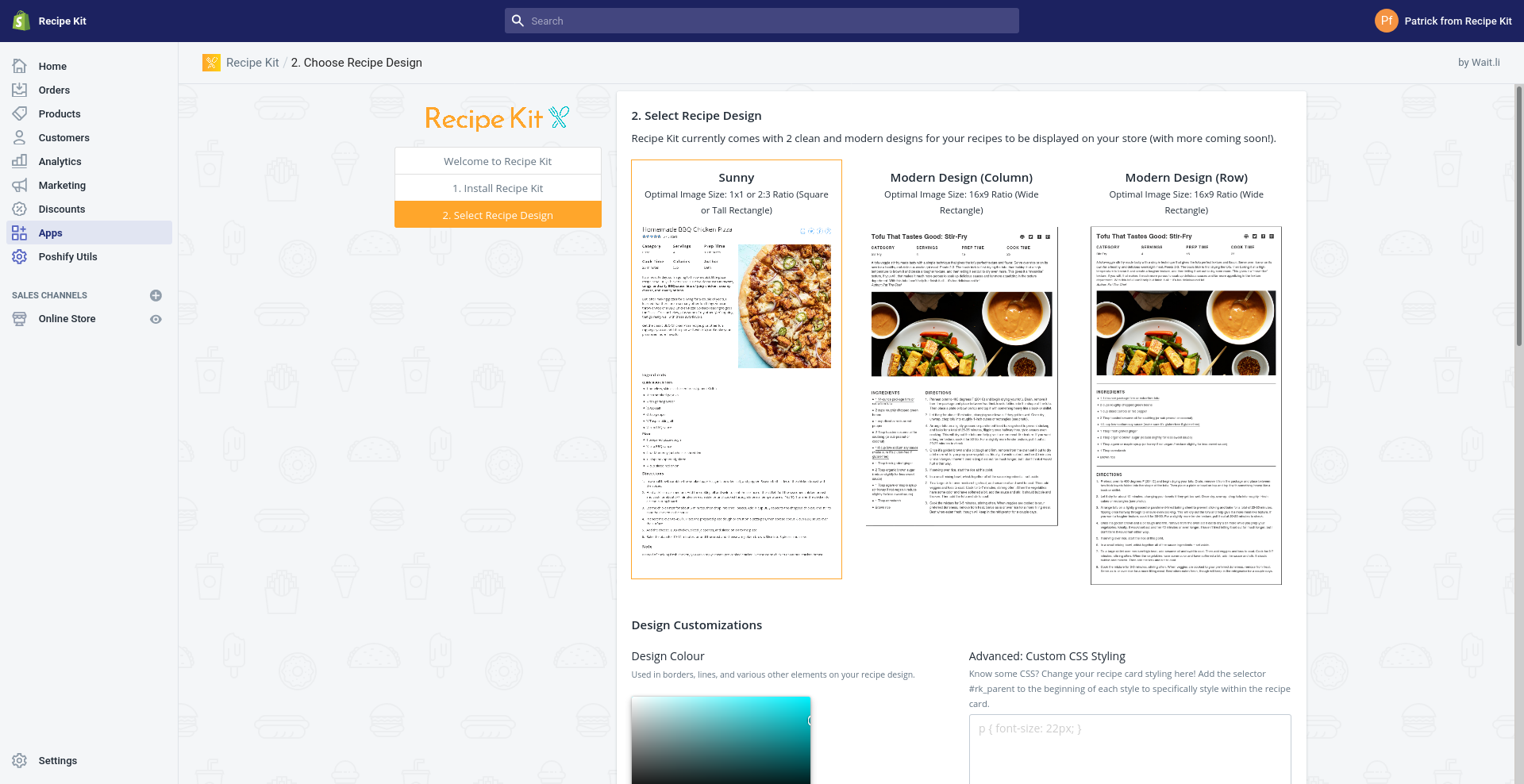
New recipe card designs are released monthly, so keep checking back to try out the new designs and features!
You can change your recipe card design at any time by going to "App Settings" in Recipe Kit. Add custom CSS, change the recipe card language / translation, and more from this settings page!
5. Start creating your first recipe in Recipe Kit!
Now that your store's blog structure is setup to accommodate for your yummy recipes, you can get started by creating your first recipe within Recipe Kit!
Click "Create A Recipe" from the Recipe Kit dashboard (or just follow the installation setup, it will bring you to this same page).
Here you will be given two options:
- A) Create A New Blog Post or
- B) Attach To Existing Blog Post
These are quite self-explanatory, but the gist of it is: since Recipe Kit attaches recipe cards to your Shopify store's blog posts, you are given the option to either create a new blog post from scratch and attach the recipe to that, or, if you already have a blog post created, simply attach the recipe card to this pre-existing post.
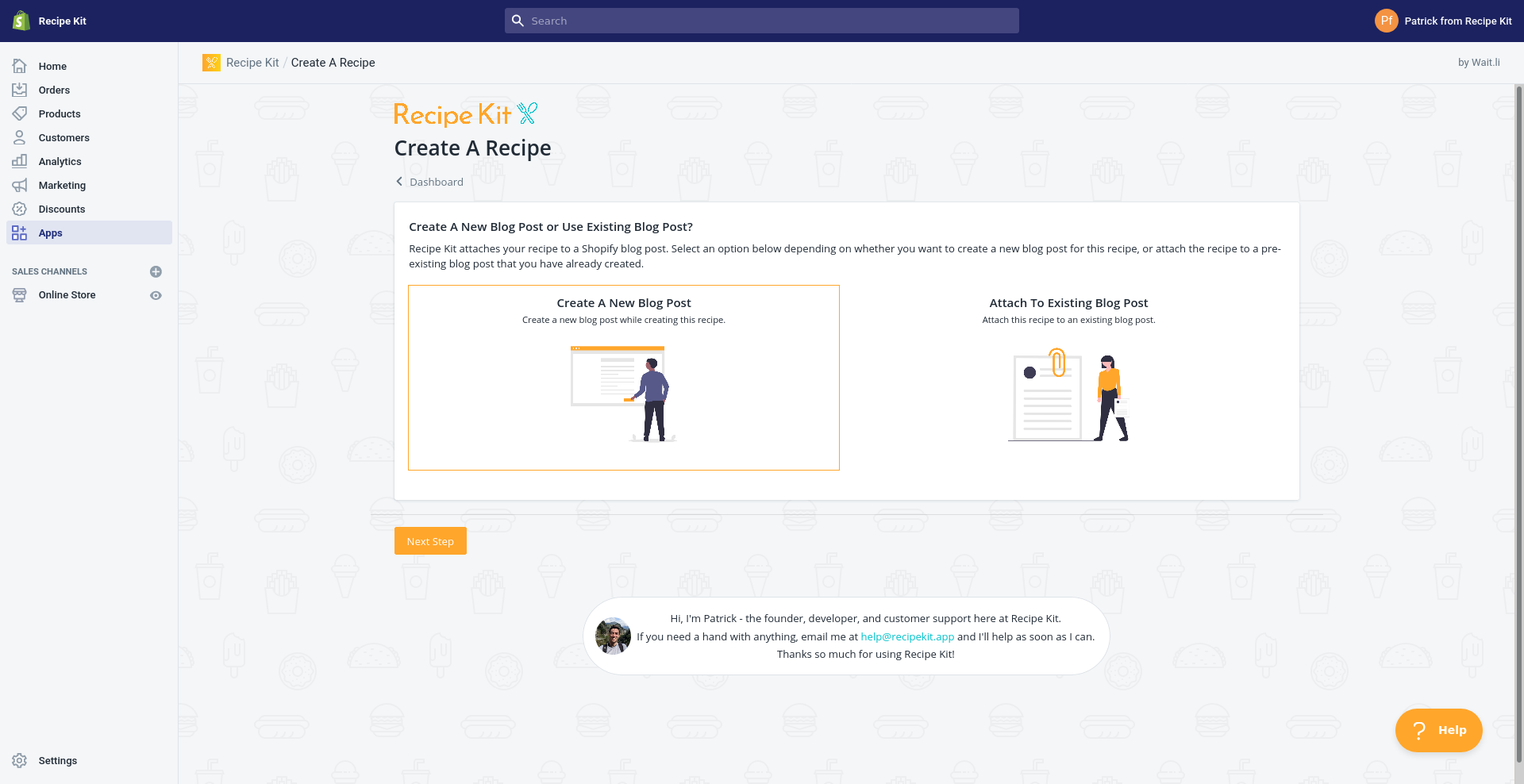
Selecting the "Create A New Blog Post" option will bring you to a super quick blog article creation page, like below:
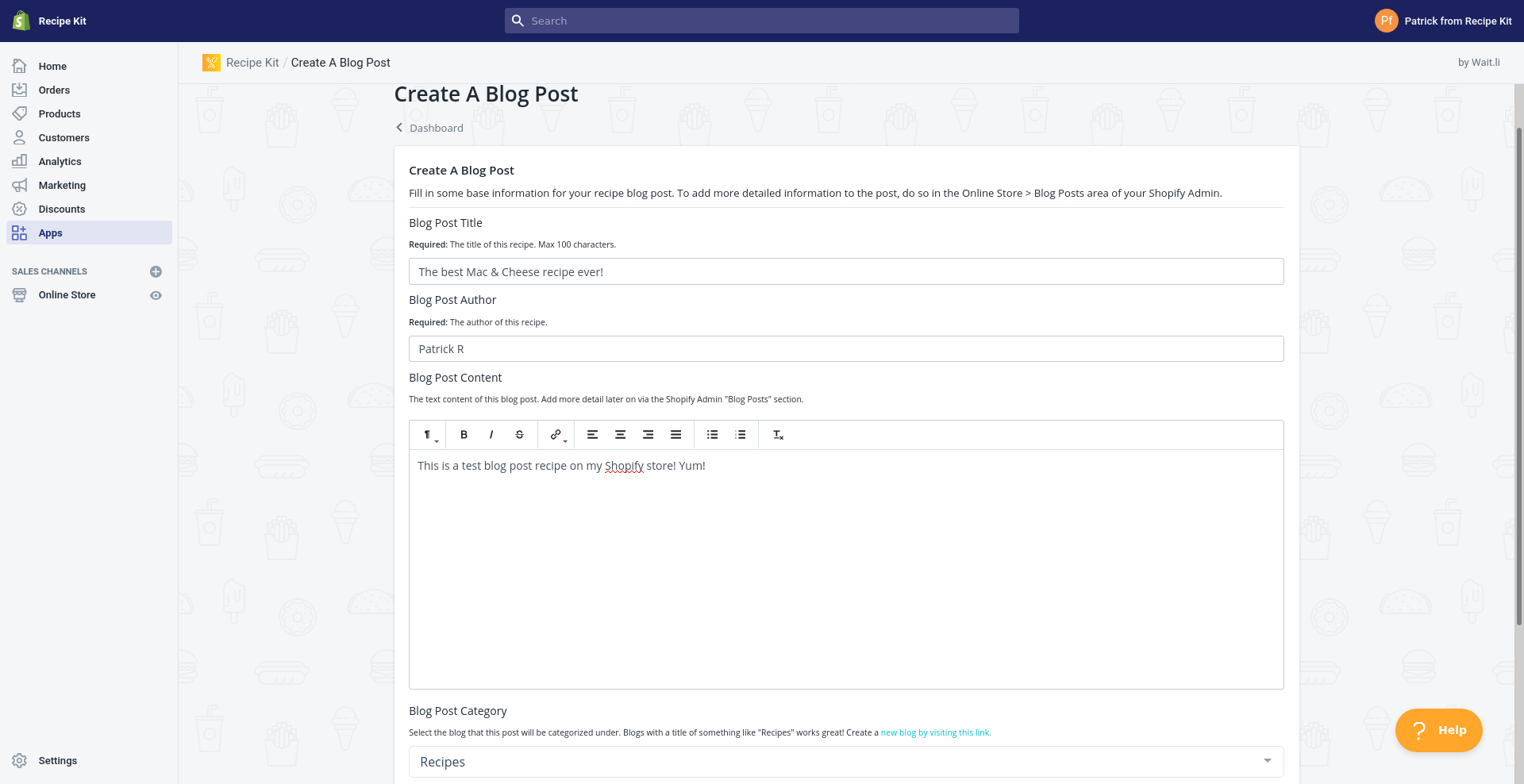
Once you have filled out your blog post details (you can add more in-depth details to the post later within Shopify), click "Create Blog Post" and you are ready to get started creating your first recipe with Recipe Kit!
Simply start filling out your recipe details on this recipe creation page. Add your recipe title, description, keywords (great for SEO and Google recipe schema), recipe author, category, and more.

What's really great about the Recipe Kit app is how it easily allows you to associate your Shopify store's products as ingredients within the recipe card.
To add your products in as ingredients, simply type out the ingredient name and then click the "Attach Shopify Product" button beside the ingredient input. Once saved, your customers will easily be able to click through your ingredients, and then directed to your product page where they can then buy the recipe ingredients!

6. Save your delicious new recipe, and then view it live on your Shopify store!
Once your recipe card is connected to a blog post and filled out with all your recipe information; simply click Save in the top right corner (or bottom of the page) and you are complete!
Your Shopify store officially has an organized recipe blog system, SEO optimized recipe rich snippets, social sharing, and of course a beautiful print-friendly recipe card design built in!
To view your lovely new recipe; you can easily click the "View Recipe" button at the top of your Recipe Kit page. This will open a new tab with the URL of your blog post and recipe card.

Here is my example recipe, opened up on the live Shopify store page:
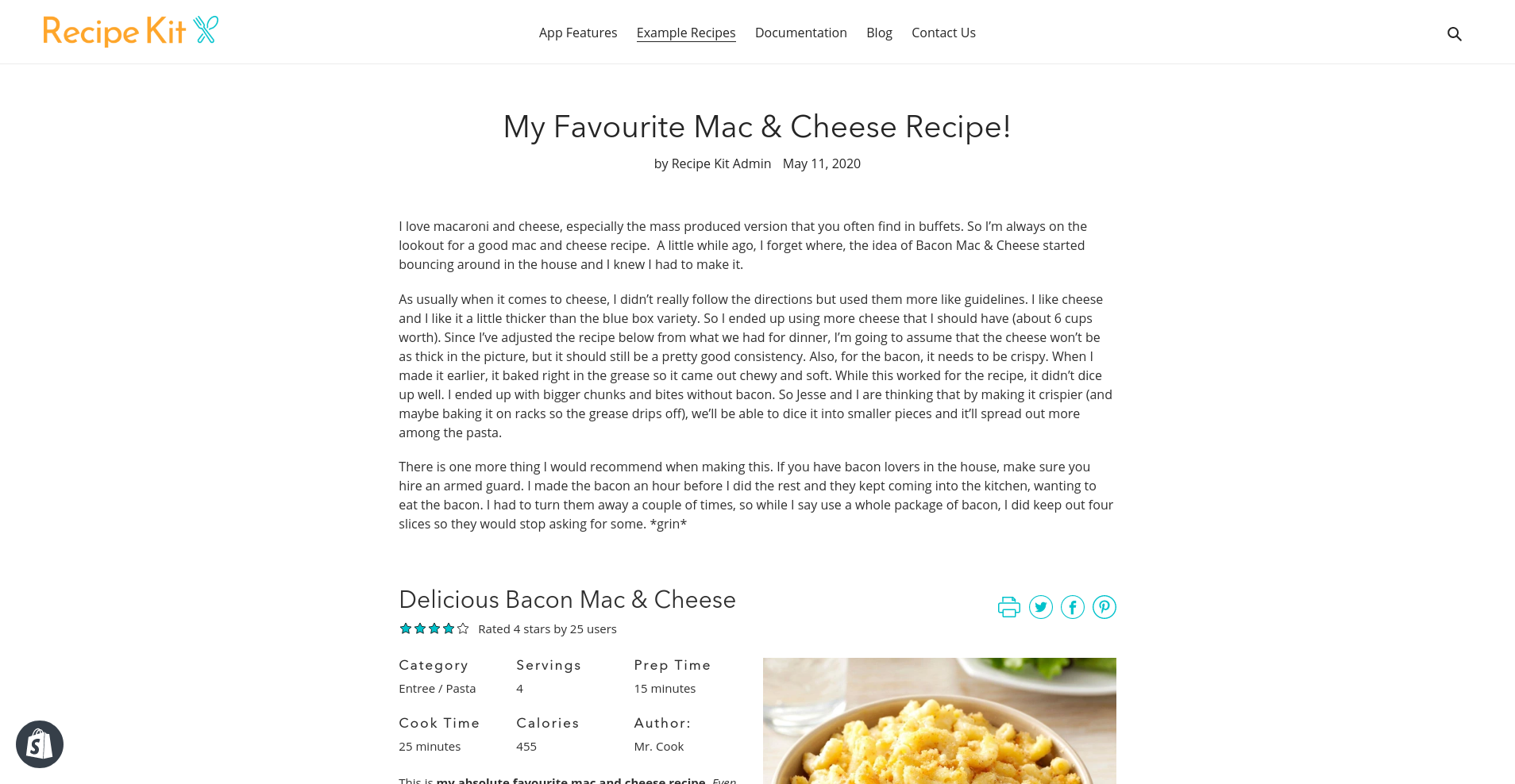
Tada! You are all finished creating a recipe blog system in Shopify!
You can view a Youtube video going over the recipe creation process here, as well:
More recipes? Repeat step #6 with your new recipe information!
Recipe Kit allows you to create an unlimited amount of recipes; so keep cooking up delicious recipes and simply repeat step #6 above to continue to create new recipe blog posts in Shopify!
More advanced recipe organization system? No problem at all!
Using the Shopify blog post system allows a ton of flexibility moving forward. You can use blog post tags to create an in-depth organization system (how to article coming soon!) to split up recipe blog posts into more specific categories; with a bit of custom coding you can have an advanced filtering system with ease!
View your recipes blog to see all your recipes at a glance in Shopify
Open up your Shopify store and navigate to your new "Recipes" blog in the store's main navigation. Clicking this will bring you to essentially your "Recipe Index" page, where you can see all of your new recipes at a glance. See my example recipe blog here - https://recipekit.app/blogs/recipes
Have any questions?
I'm happy to help out! Do you have a more complex recipe setup than listed above? Let me know and I can help sort out a plan so you can get your recipes showing up in Shopify with ease!
Hope this guide was useful for you!
Thanks for reading :)
Patrick
Recipe Kit for Shopify
